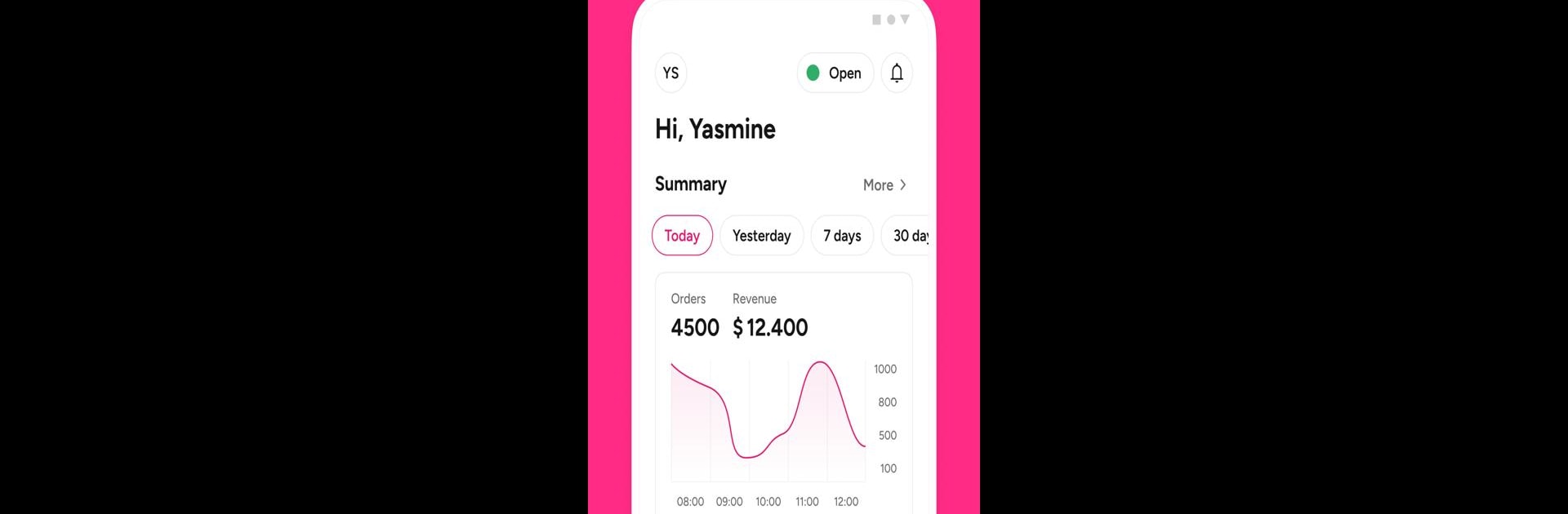Why limit yourself to your small screen on the phone? Run foodpanda partner, an app by Foodpanda GmbH a subsidiary of Delivery Hero SE, best experienced on your PC or Mac with BlueStacks, the world’s #1 Android emulator.
About the App
Experience seamless business management with foodpanda partner, the essential tool crafted by Foodpanda GmbH, a subsidiary of Delivery Hero SE, designed specifically for food and drink entrepreneurs. With foodpanda partner, effortlessly track live orders, solve issues on the move, and access insightful sales reports right from your phone. Expect a smoother operation, anytime, anywhere.
App Features
-
Real-Time Order Tracking
Keep tabs on your orders live as they happen. Address issues instantly and ensure smooth operations without missing a beat. -
Sales and Operations Insights
Dive into detailed reports that offer valuable insights into your business performance. Improve strategies with data at your fingertips. -
Marketing Solutions
Attract more customers with smart marketing campaigns. Offer discounts to thousands of foodpanda users and reach a broader audience. -
Effortless Menu and Store Management
Update your menu with a simple tap and modify your store’s hours easily, ensuring maximum convenience for you and your customers.
Explore the app on BlueStacks for a streamlined experience, letting you tackle all business needs efficiently without being tethered to a desktop.
BlueStacks gives you the much-needed freedom to experience your favorite apps on a bigger screen. Get it now.