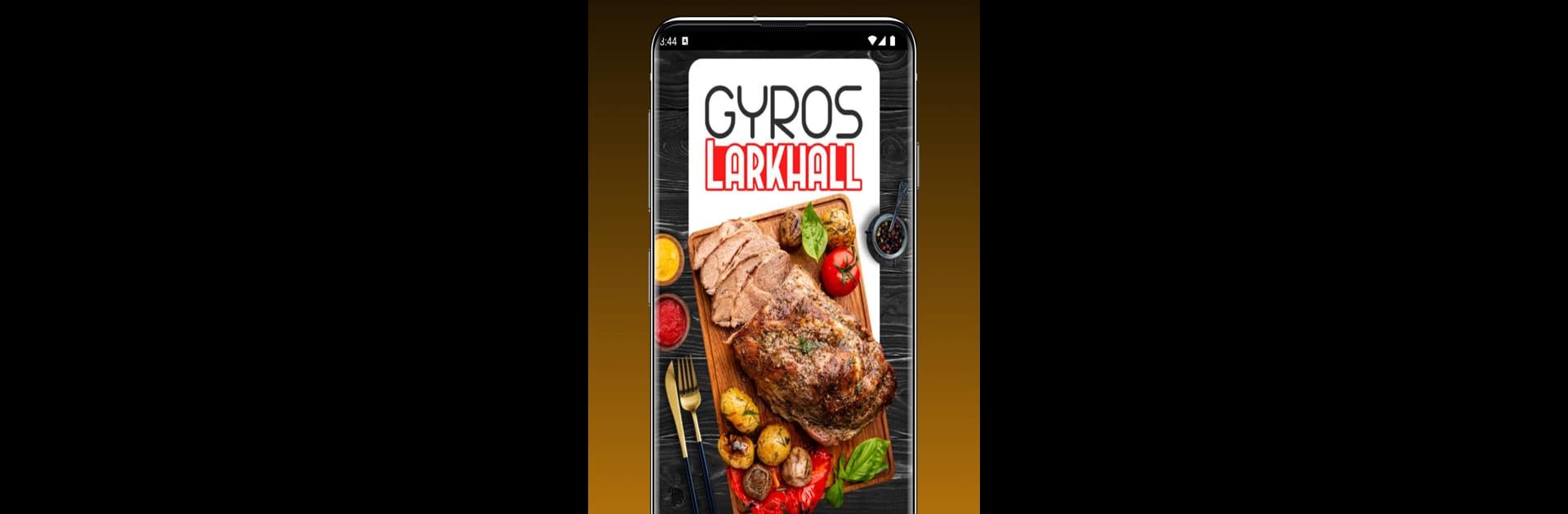Why limit yourself to your small screen on the phone? Run Gyros Larkhall, an app by Mealzo Limited, best experienced on your PC or Mac with BlueStacks, the world’s #1 Android emulator.
About the App
Not sure what to eat tonight? The Gyros Larkhall app is here to make that decision a whole lot easier—and maybe even fun. Whether you’re hungry right now or planning ahead for dinner, this app streamlines the whole process. You can order in just a few taps and even handle your booking and payment, all from your phone. Quick, effortless, and satisfying, it’s all about good food made with real ingredients.
App Features
-
Simple Ordering
Pick out your favorites and place your order without any hassle. Hungry in a hurry? The streamlined layout means less fuss and faster food. -
Book Ahead
Planning to eat out or grab your order at a specific time? Booking is built into the app, so reserving your spot (or takeout time) is pretty much a breeze. -
Easy Payment Options
No more digging for your wallet or entering card details over and over. The app lets you pay securely right from your phone. -
Real-Time Offers
Get a heads-up on specials and promotions straight through notifications. Every time there’s a new deal, you’ll know about it without hunting for info. -
Fresh Ingredients, Every Time
You can expect meals made with quality ingredients every single order—so you’re not just eating quickly; you’re also eating well. -
Convenient Experience on Multiple Devices
Whether you’re on your phone or want to place an order using BlueStacks on your computer, you’ve got options for however you like to order your next meal.
Switch to BlueStacks and make the most of your apps on your PC or Mac.