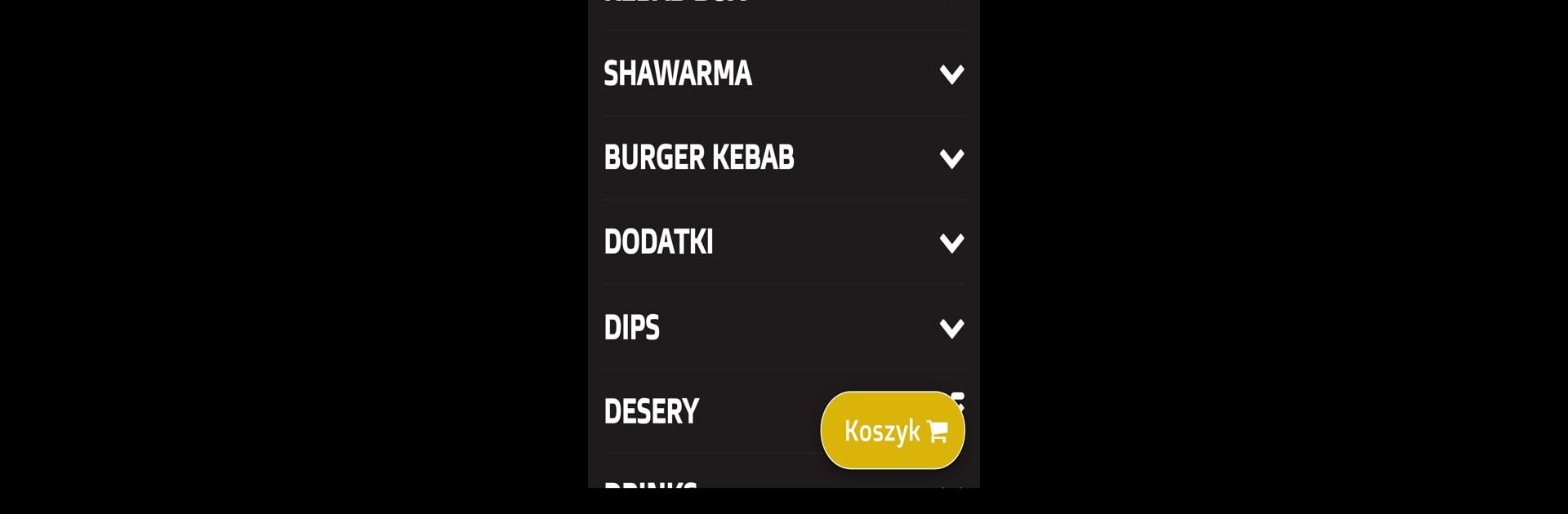What’s better than using Laila Majnu by Restaumatic.com? Well, try it on a big screen, on your PC or Mac, with BlueStacks to see the difference.
About the App
Sometimes, all you really want is great food, minus the hassle. Laila Majnu, created by Restaumatic.com, is here to make that happen. Think of it as your shortcut to flavorful meals from one of Krakow’s tastiest spots—no phone calls, no mix-ups, just a smooth way to get your favorite dishes delivered or ready for pickup. Nothing fancy, just the easiest way to take care of your next meal.
App Features
-
Simple Ordering Process
Forget searching menus or waiting on hold. Just scroll, tap, and place your order. The menu’s right at your fingertips, and it’s super easy to browse. -
Customizable Meals
Want a little extra spice or need to skip an ingredient? You’ve got full control over your order, so make your meal exactly how you like it. -
Real-Time Order Updates
No more guessing when your food’ll arrive. The app keeps you posted with updates, so you know exactly what’s happening—from kitchen to door. -
Secure Payment Options
Pay the way that fits you—whether it’s online, by card, or cash on delivery. Everything’s secure and straightforward. -
Favorites and Order History
Can’t remember what you loved last time? The app saves your past orders and lets you mark favorites, making future meals even easier to choose. -
Pickup or Delivery Choices
Whether you want your food brought to you or you’d rather swing by and grab it yourself, Laila Majnu gives you both options without a fuss.
If you’d rather order from your laptop or desktop, you can use BlueStacks to get the same easy experience on a bigger screen.
BlueStacks gives you the much-needed freedom to experience your favorite apps on a bigger screen. Get it now.