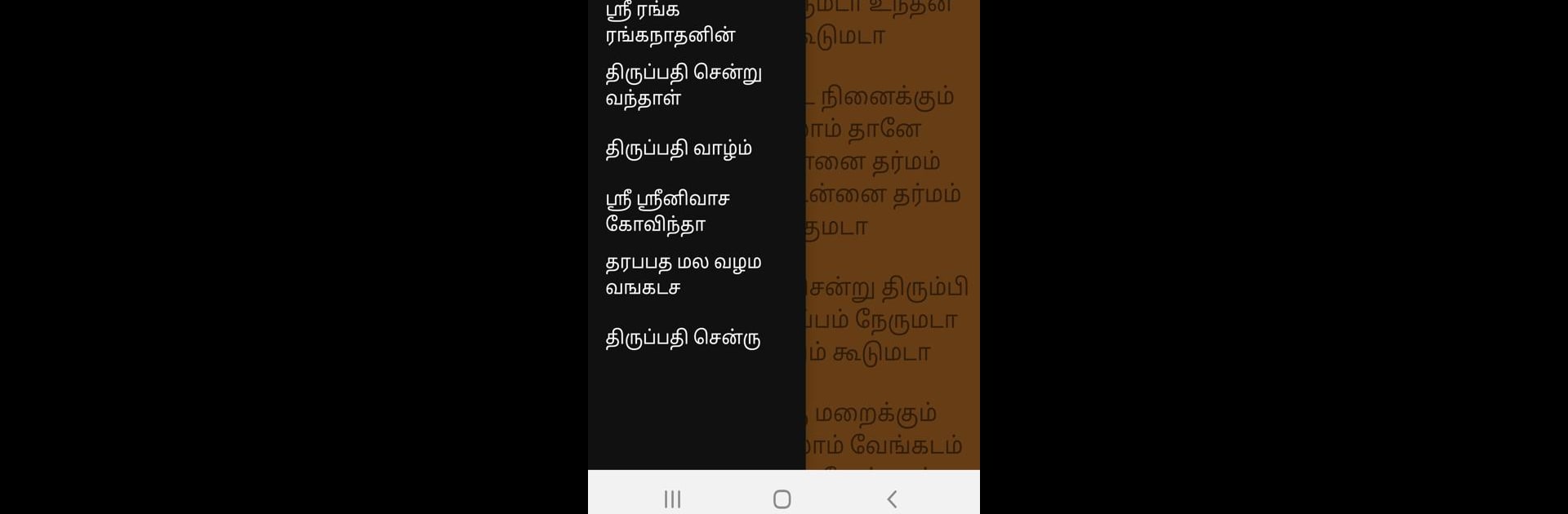What’s better than using Tamil Perumal Songs பெருமாள் by Zozo apps? Well, try it on a big screen, on your PC or Mac, with BlueStacks to see the difference.
About the App
Tamil Perumal Songs பெருமாள் by Zozo apps brings the divine melodies dedicated to Lord Perumal right to your device. Immerse yourself in enchanting tunes honoring Lord Venkateswara, Lord Venkatachalapathy, and more. Expect an easy online music streaming experience, with options to download and create your personalized playlist.
App Features
-
Effortless Navigation
Enjoy a sleek, eye-catching interface that allows you to smoothly browse, shuffle, and repeat your favorite songs. -
Personalized Experience
Filter songs to your taste, bookmark them for easy access, and add them to your favorites anytime. -
Social Sharing
Share the divine music with friends and family through various social media platforms. -
Comprehensive Library
Listen to tracks sung by renowned playback singers like Mahanadhi Shobana and Anuradha Krishnamurthy, offering inspirational and uplifting music. -
Integrated Viewing
Access your latest viewed, favorites, downloaded, and bookmarked songs all in one place.
Experience it on BlueStacks for maximizing your listening pleasure.
Switch to BlueStacks and make the most of your apps on your PC or Mac.