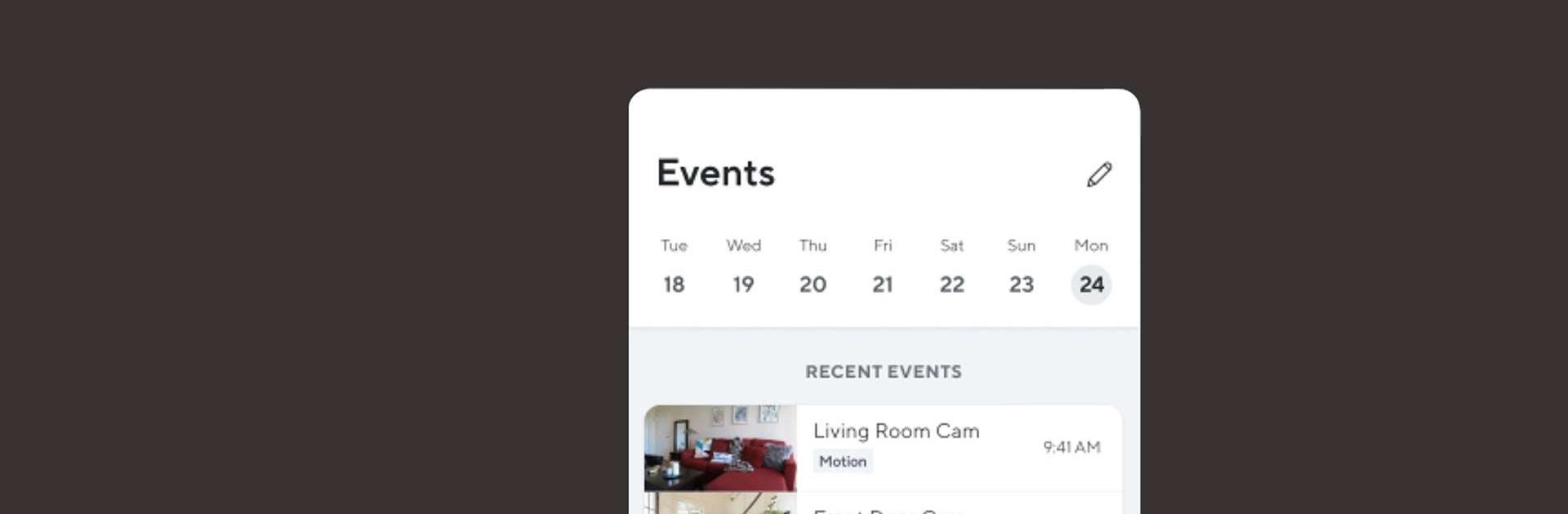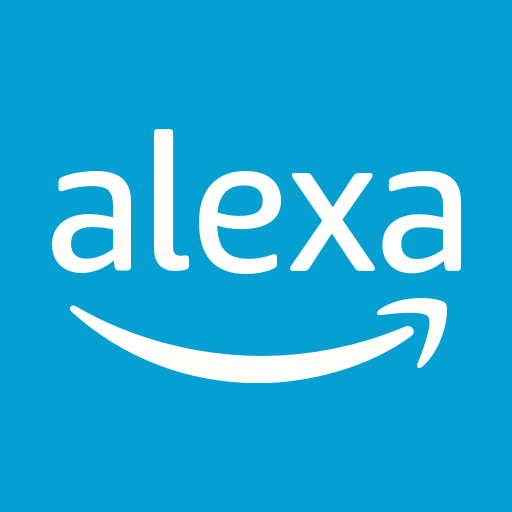Wyze – Make Your Home Smarter is a lifestyle app developed by Wyze Labs Inc. BlueStacks app player is the best platform to run this Android app on your PC or Mac for your everyday needs.
Wyze, a Seattle-based company, offers a wide range of affordable smart tech products designed to simplify and enhance your life. With a community of over 5 million users, Wyze is a trusted name in the smart home industry.
Control Your Home with the Wyze App
The Wyze app is your central hub for managing all your smart devices.
- Easily browse, purchase, and set up new Wyze products.
- Control your devices from anywhere using your smartphone.
- Keep an eye on your home and interact with devices in real time.
- Enjoy a simple and intuitive app experience.
Home Security Made Affordable
Protect your home and loved ones with Wyze’s range of security solutions.
- Monitor your home indoors and outdoors with a variety of wired and wireless cameras.
- Affordable professional monitoring for added security.
- Use motion and open detection sensors for DIY security.
- Upgrade for additional features like person detection and cloud storage.
Smart Lighting and Energy Management
Create the perfect ambiance and save energy with Wyze smart bulbs and plugs.
- Choose from 16 million colors to personalize your lighting.
- Control and automate your electronics and appliances.
- Adjust brightness to create the perfect mood.
- Automate your lights and appliances to reduce energy consumption.