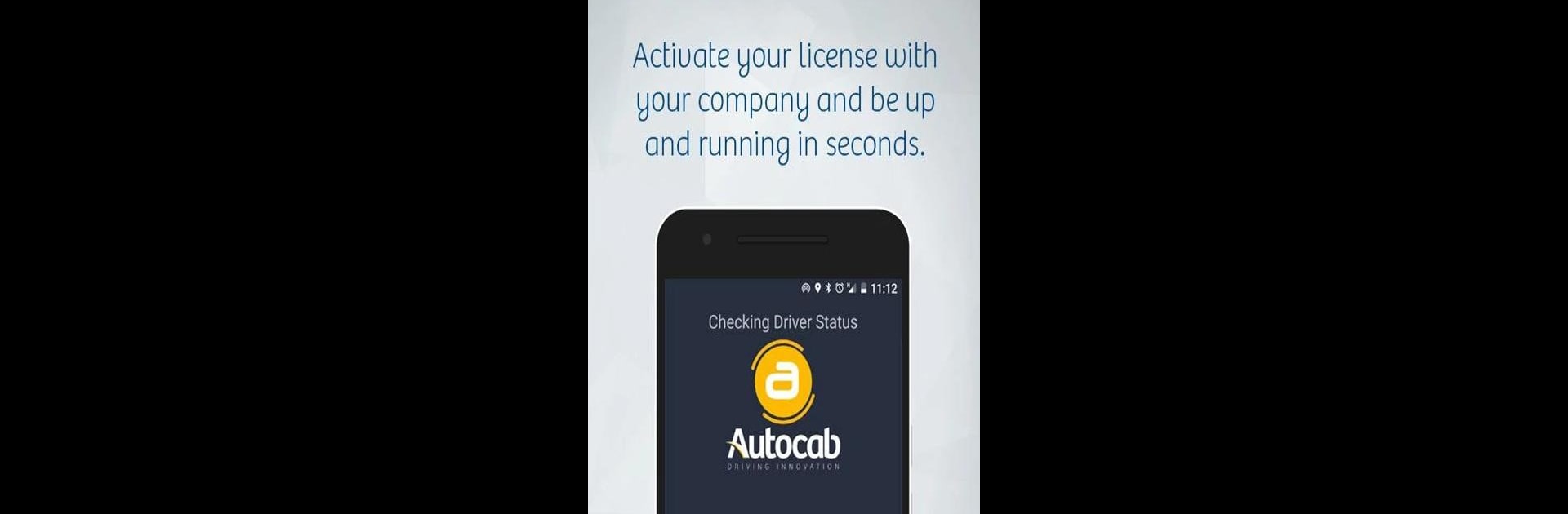What’s better than using Autocab Driver Companion by GPC Computer Software? Well, try it on a big screen, on your PC or Mac, with BlueStacks to see the difference.
About the App
Ever wish you could manage all your bookings and routes without jumping between apps or paperwork? Autocab Driver Companion, built by GPC Computer Software, is here for drivers who want everything organized in one smart spot. It’s all about making your day smoother—letting you handle rides, payments, and messages straight from your phone, with a setup that slots right into your operator’s system.
App Features
-
Real-Time Bookings
Check out available rides as soon as they pop up and grab the ones that fit best with your schedule. No waiting around or hunting for your next job. -
Effortless Navigation
Tap into GPS directions for every step of each ride—pickups, drop-offs, and all stops in between. No guessing or manual addresses to plug in. -
Easy Payments
Take card payments and Apple Pay from your passengers right in the vehicle. No need to mess with cash unless you want to. -
Fast Messaging with Dispatch
Got a question or update for the office? Use the in-app messaging to stay in sync with your dispatch team—no separate phone calls required. -
Automated Pricing
Skip fare calculations and let the app handle pricing automatically, so you can focus on driving. -
Plan Ahead with Booking Overview
View your pre-scheduled bookings, so you can map out your day with fewer surprises.
You’ll also notice that using Autocab Driver Companion on BlueStacks makes managing your daily routes and bookings even more flexible. This app fits comfortably into the Maps & Navigation category, perfect for busy drivers who want less stress and more control.
Ready to experience Autocab Driver Companion on a bigger screen, in all its glory? Download BlueStacks now.