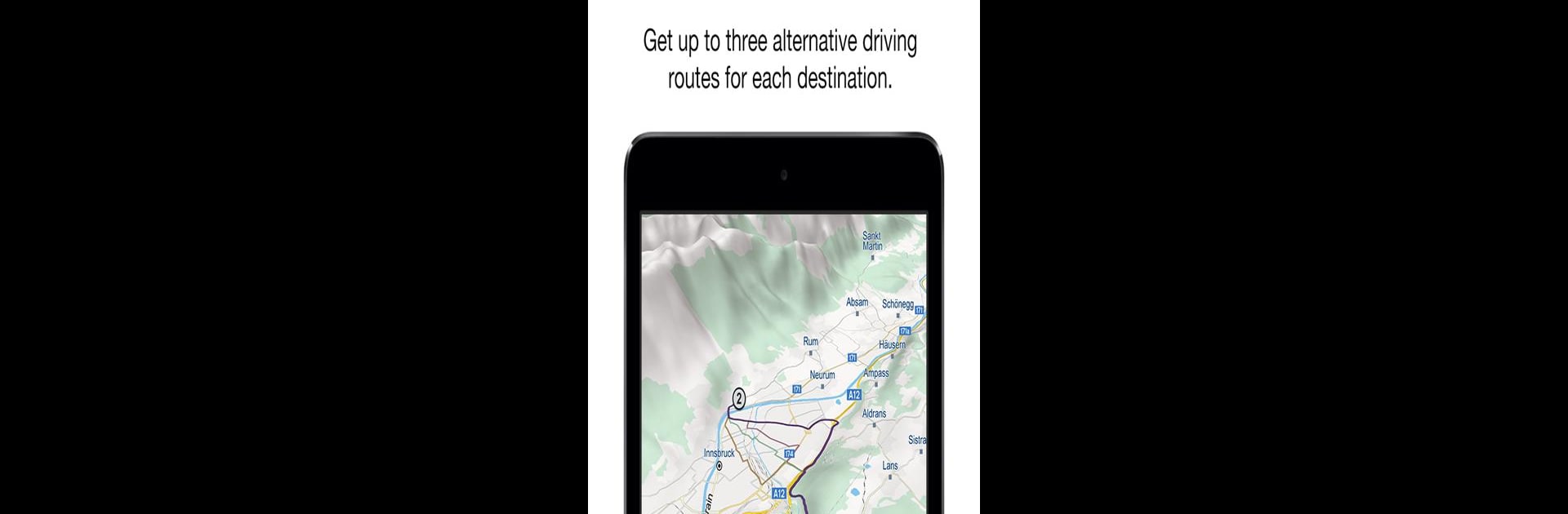What’s better than using Genius Maps: Offline GPS Navigation by Mireo? Well, try it on a big screen, on your PC or Mac, with BlueStacks to see the difference.
About the App
Ever get caught somewhere with no signal and need directions? Genius Maps: Offline GPS Navigation by Mireo has you covered. This handy Maps & Navigation app lets you search, explore, and plan routes without ever needing the internet. All your maps live right on your device, ready to help out whether you’re road-tripping, hiking, or just finding your way downtown. It feels crisp and reliable—like a real GPS should. You can jump in for basic routes anytime, or try out extra tools that make traveling a breeze.
App Features
-
Truly Offline Navigation
Download maps straight to your device, so you can find your way even in the middle of nowhere—no signal or roaming charges needed. -
Free Professional-Grade Maps
Plan ahead or wander around with detailed, constantly updated maps at your fingertips. Browse, search, and reroute as you please, all for free. -
Pedestrian-Friendly Navigation
Not just for drivers—use simple route guidance for walking and exploring on foot, perfect for urban adventures. -
Pro Guidance (Optional Upgrade)
Want more? Upgrade to get spoken turn-by-turn directions, speed limit reminders, updated routes if you make a wrong turn, and handy points of interest along your path. -
Live Traffic Updates
(With internet) check real-time traffic, spot slowdowns, and see suggested reroutes to save time when you’re in a rush. -
Safety Camera Alerts
Get notified when you’re approaching fixed safety cameras, helping you stay extra alert on the road. -
Unlimited Map Updates for Pro Users
Stay up-to-date with free map updates for as long as your device is supported—no hidden fees. -
Vehicle Connectivity
Link Genius Maps: Offline GPS Navigation to your car’s infotainment system for bigger-screen guiding and easier navigation. -
Coverage You Can Count On
Download maps for North America, South America, Europe (yes, including Russia and Turkey), Africa, the Middle East, Asia, and Australia/New Zealand—lots of choices, just pick your region. -
Works Great on BlueStacks
Prefer planning trips from your computer? Genius Maps: Offline GPS Navigation runs smoothly on BlueStacks, making trip planning big-screen simple.
Ready to experience Genius Maps: Offline GPS Navigation on a bigger screen, in all its glory? Download BlueStacks now.