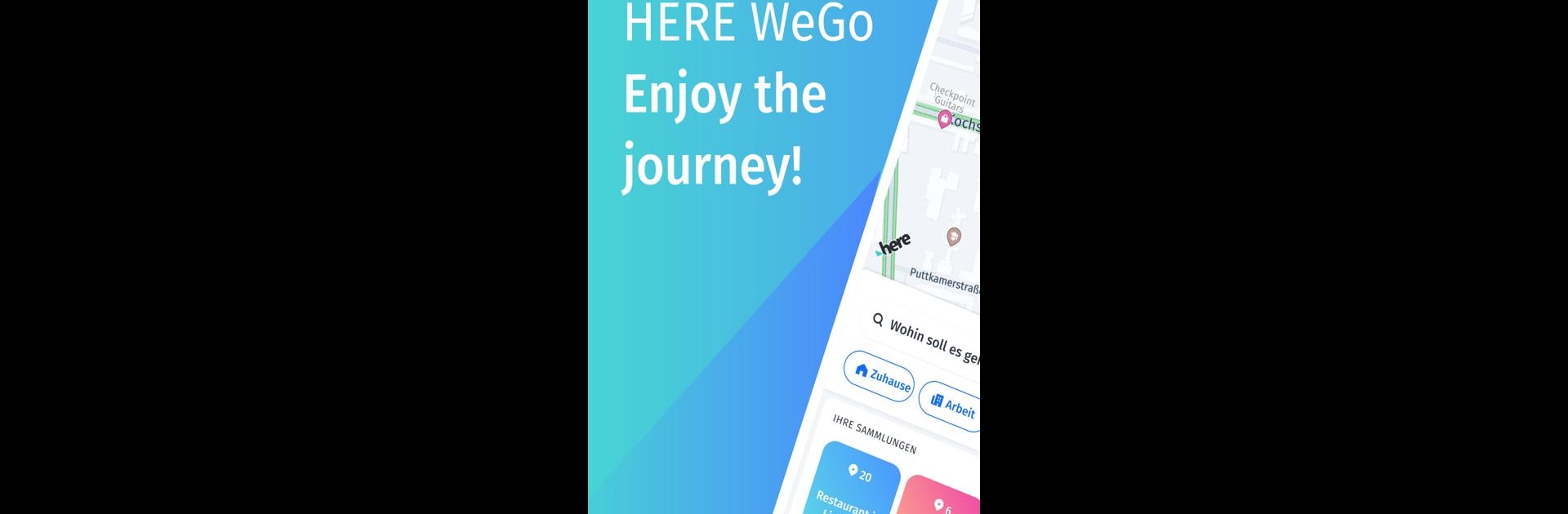What’s better than using HERE WeGo: Maps & Navigation by HERE Europe B.V.? Well, try it on a big screen, on your PC or Mac, with BlueStacks to see the difference.
About the App
HERE WeGo: Maps & Navigation is all about making everyday travel stress-free, whether you’re off somewhere new or just getting around your own city. This app from HERE Europe B.V. gives you the tools to find your best route—no matter if you’re walking, driving, or hopping on public transit. You get a fresh, clean look and straightforward navigation, so your focus stays on your journey, not fumbling around with buttons.
App Features
-
Simple Route Planning
Pick your destination and let the app do the hard work. You can plan every detail: multiple stops, custom routes, and even alternative ways to get there. -
Multi-Mode Navigation
Going by foot, catching public transport in one of over 1,900 cities, or hitting the road by car? You get clear directions, voice guidance, and real-time updates. No guesswork needed. -
Offline Maps
Don’t want to burn through mobile data, or maybe you’re traveling somewhere without coverage? Download whole regions, countries, or even continents, and navigate totally offline. -
Handy Collections
Save your favorite places—restaurants, work, or places you keep visiting—and get directions with just a single tap. Organization without any fuss. -
Integrated Parking Help
Find and get guided straight to available parking near your destination. No more circling the block endlessly. -
Customizable with Waypoints
Add stops or detours on your route. Change your plans on the fly, and the app will keep up without missing a beat. -
Continuous Updates
Regular improvements mean more ways to get around—like bike-sharing or car-sharing—are coming soon.
You can even run HERE WeGo: Maps & Navigation on a bigger screen using BlueStacks if you want more visibility or just prefer navigating on your PC. This makes it easy to plan trips your way, without being tied to a tiny screen.
BlueStacks brings your apps to life on a bigger screen—seamless and straightforward.