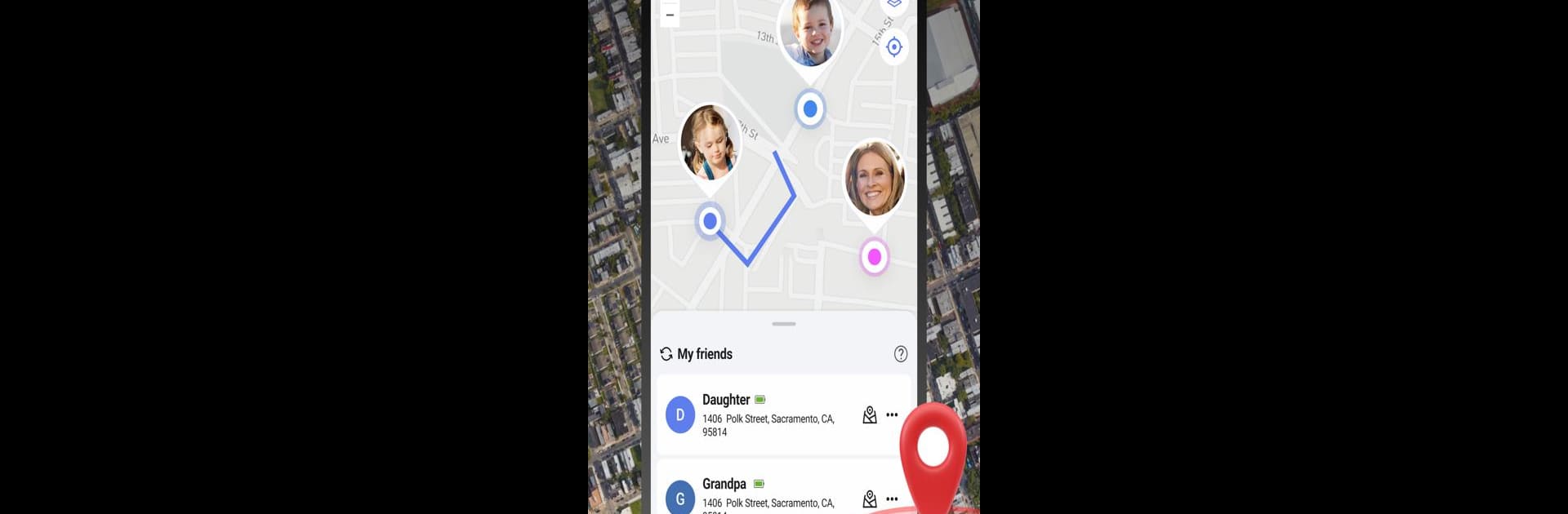Let BlueStacks turn your PC, Mac, or laptop into the perfect home for Phone Locator: Family Location, a fun Maps & Navigation app from WeFindertools.
About the App
Ever wondered where your loved ones are during a busy day, or just want an easy way to check if everyone’s safe? Phone Locator: Family Location by WeFindertools makes keeping tabs on family and friends super simple and stress-free. Peek at real-time locations, get notified when someone’s back home, and never worry about losing touch—all in one handy Maps & Navigation app.
App Features
-
Live Location Sharing
Check in on family and friends through real-time GPS updates, even if the app’s quietly humming in the background. It’s a little peace of mind when your kids are on the go or your folks are out and about. -
Custom Place Alerts
Set your own spots—maybe home, school, or grandma’s—and get instant notifications when someone arrives or leaves. That way, you’re always in the loop if plans change, and you don’t need to keep asking, “Where are you?” -
Unlimited Family Circle
Got a big family, or a tangled web of close pals? You aren’t stuck with a limit here. Add as many people as you want, then check out short-and-sweet location histories for everyone, without any extra fees. -
Battery Status at a Glance
No more guessing if someone’s running out of juice. The app lets you peek at the battery life on connected devices, so if someone’s phone is about to die, you’ll know ahead of time and won’t suddenly lose contact.
No complicated setup or tricky permissions—just a quick code share and you control what info gets shared and when. And if you want to use it from a bigger screen, BlueStacks makes it a breeze.
Big screen. Bigger performance. Use BlueStacks on your PC or Mac to run your favorite apps.