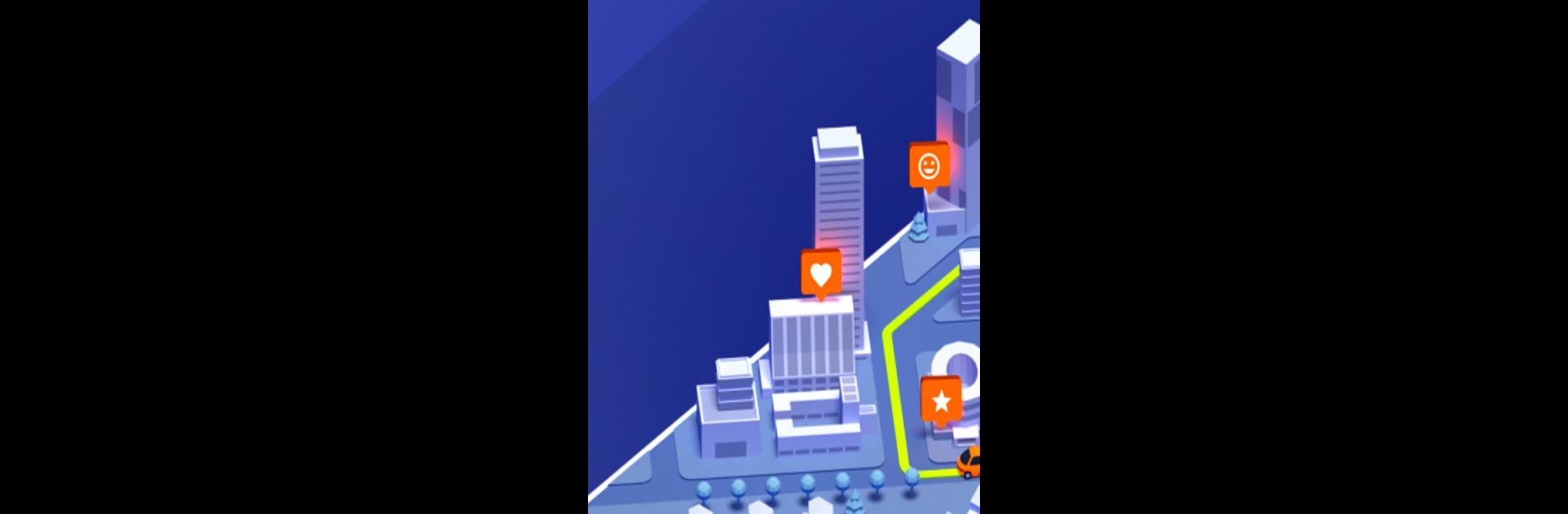Let BlueStacks turn your PC, Mac, or laptop into the perfect home for Route4Me Route Planner, a fun Maps & Navigation app from Route4Me, Inc.
About the App
If your job keeps you on the road—think delivery driver, courier, sales rep, or anyone with a ton of stops—Route4Me Route Planner is like having a behind-the-scenes assistant dedicated to making your day run smoother. This app from Route4Me, Inc is designed for the folks who don’t have time to waste zig-zagging back and forth across town. Whether you’re organizing dozens (or even hundreds) of stops a day, this tool sorts it all out for you, so you can focus on getting things done instead of stressing about your next turn.
App Features
-
Plan Endless Routes: Tackle as many stops as you want on any given route—no need to hold back or delete addresses just to fit them in.
-
Instant Route Optimization: Plug in your stops and let Route4Me Route Planner do the heavy lifting. It instantly rearranges all your destinations in the smartest order, so you’re not doubling back and wasting precious time or fuel.
-
Integrated GPS Navigation: No need to switch between apps. Get detailed turn-by-turn directions right inside Route4Me, so everything’s in one place.
-
Flexible Address Input: Prefer typing? Or want to rattle off addresses as you go? Add locations by simply typing or speaking them in—whatever works for you in the moment.
-
Batch Geocoding & Territory Mapping: Easily upload a bunch of addresses at once and visualize your stops on the map. Ideal for teams covering big areas or mapping out new service zones.
-
Designed for Real-World Use: Created with professional drivers in mind, Route4Me Route Planner supports everything from small businesses making local deliveries to huge fleets covering city-wide operations.
-
Save Time, Drive Less: Perfect for delivery and service jobs. Route4Me calculates the shortest and most efficient way to knock out all your stops, freeing up your time for more important things—like a longer lunch or heading home a little earlier.
-
Versatile Applications: From package drops to landscaping routes, grocery deliveries to pool care and more—there’s a use case here for just about any business that relies on smart routing.
-
Multi-Format Route Display: See your route laid out in different views; flip between map modes and lists to match how you want to navigate.
-
Expert Approved: Widely recognized by pros in the Maps & Navigation space, with glowing recommendations for making multi-stop jobs way less complicated.
Using Route4Me Route Planner on a big screen with BlueStacks? That’s a slick way to handle all those addresses and plan routes more comfortably—especially if you’re sorting out large jobs before hitting the road.
Ready to experience Route4Me Route Planner on a bigger screen, in all its glory? Download BlueStacks now.