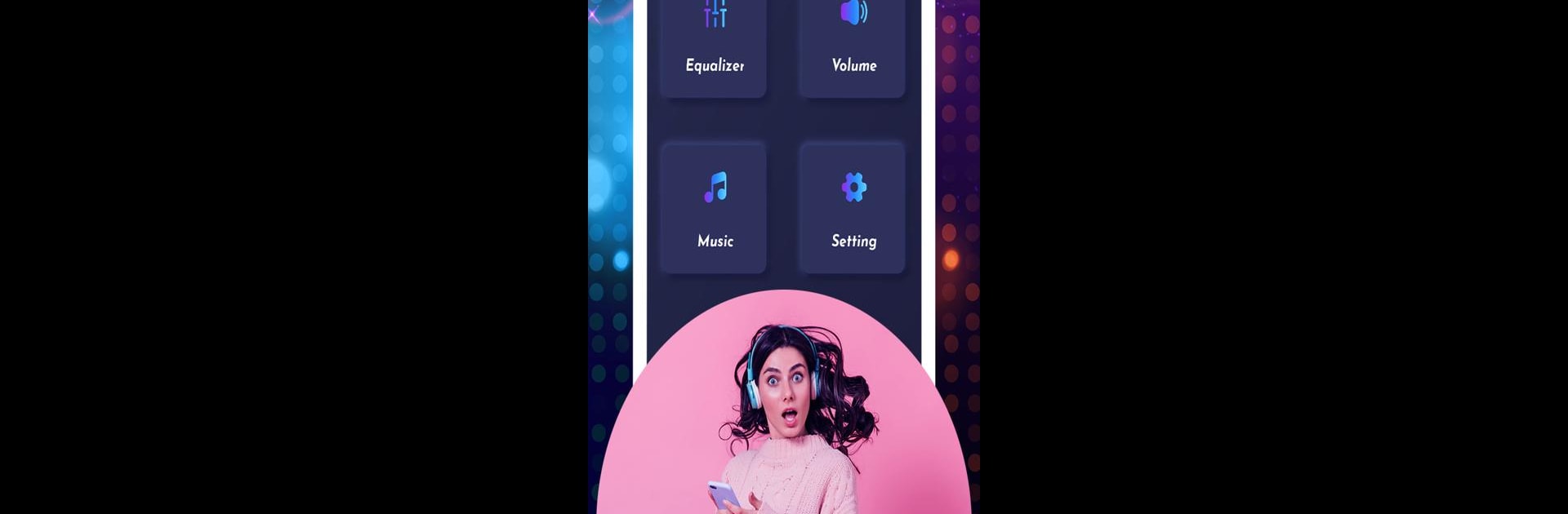Let BlueStacks turn your PC, Mac, or laptop into the perfect home for 100% Volume Booster, a fun Music & Audio app from Ringtones Sesleri.
About the App
If you’ve ever wished your music or podcasts could just go louder, 100% Volume Booster might be exactly what you’re looking for. Brought to you by Ringtones Sesleri in the Music & Audio space, this handy app cranks up your phone’s sound well past those built-in limits. Whether you’re watching videos, streaming music, tuning into audiobooks, or just want your alarms to shake you awake, it lets you enjoy every note, beat, and word with real impact. Curious about how it works or what it can do? Here’s a snapshot of its coolest features.
App Features
-
One-Tap Volume Pump: Feeling like your volume’s just a bit too low? With a single tap, you can instantly boost loudness across any media—music, videos, ringtones, alarms, you name it.
-
Custom Equalizer Settings: Want a little more bass or just crisper treble? Tweak your sound your way with a full-featured built-in equalizer. Dial it in until it clicks for your ears.
-
Serious Bass Booster: Crank up the low-end and actually feel those thumping beats. Perfect for both small earbuds and big speakers.
-
Universal Audio Amplification: Doesn’t matter if you’re using headphones, external speakers, or Bluetooth devices—this app’s got you covered with volume and clarity enhancements.
-
3D Sound Effects: Ever wanted music to surround you? Enjoy a richer, more immersive listening session with the 3D Super Volume+ option.
-
Pro-Level Sound Controls: Take things to the next level with advanced audio tweaks. Whether you’re super picky or just like experimenting, you’ll find something to play with.
-
Sleek, Simple Interface: Forget complicated settings—everything’s laid out cleanly so you can boost volume or adjust settings in seconds.
-
Runs in the Background: Keep the party going while you multitask. Boost audio while you watch, listen, or game—no interruptions needed.
-
Quick Launch for Music Players: Fire up your favorite tunes directly from the app, no extra steps required.
You can even try 100% Volume Booster with BlueStacks for a bigger sound experience right from your PC.
Eager to take your app experience to the next level? Start right away by downloading BlueStacks on your PC or Mac.