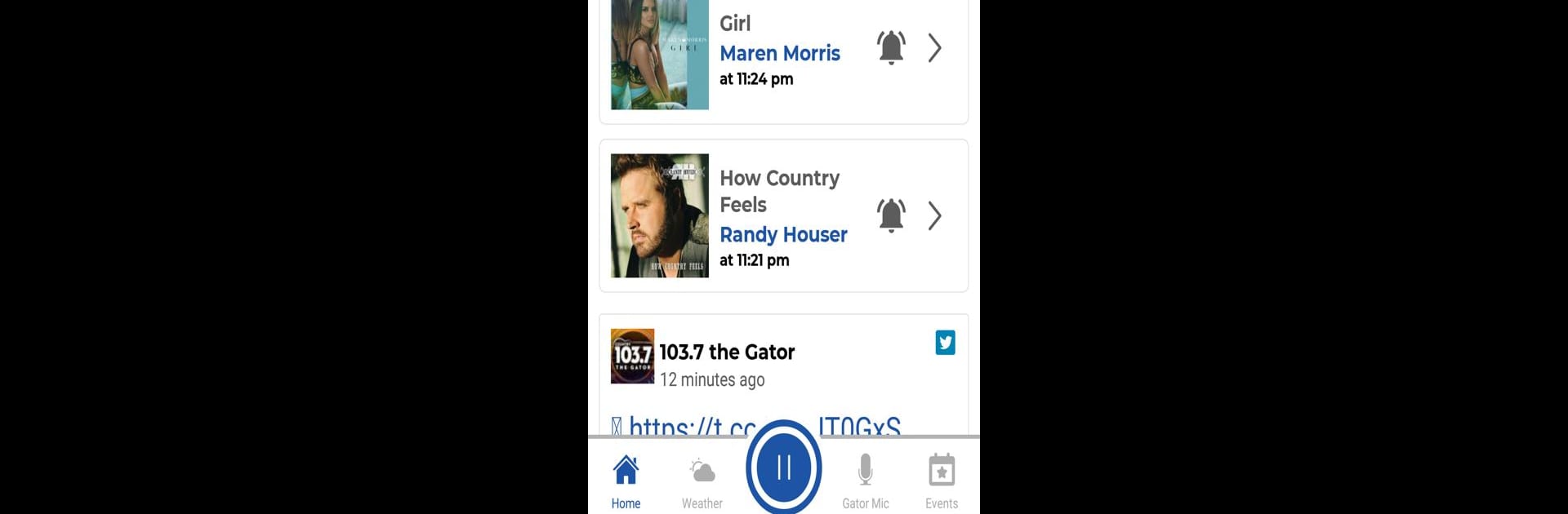Upgrade your experience. Try 103.7 The Gator, the fantastic Music & Audio app from Futuri Media, from the comfort of your laptop, PC, or Mac, only on BlueStacks.
About the App
If you’ve ever wanted nonstop country music right in your pocket, 103.7 The Gator has you covered. Whether you’re into the newest tracks or love catching up with the Bobby Bones Show in the morning, this app keeps Florida’s freshest country tunes just a tap away. And if you’re a sports fan? Well, you won’t miss a single Gators football or men’s basketball game either.
App Features
-
Live Country Music Streaming
Kick back and listen to continuous country music — no need to worry about interruptions. Just launch the app and you’re good to go. -
Pick and Rate Songs
Ever wish you could help decide what’s on the playlist? Vote for your favorites and even get alerts when they’re about to play. -
Bobby Bones Show Access
Don’t want to miss a second of the Bobby Bones Show? Tune in every weekday morning straight from the app. -
Direct Fan Feedback
Got a thought or just want to say hey? Use the Gator Mic any time to share feedback directly with the station. -
Game Day Live
Can’t catch the game on TV? Stream all the live action for Gator football and men’s basketball, wherever you are. -
App-Only Contests
Enter special contests available just to app users. Who knows, you might get lucky!
You can also run 103.7 The Gator on your PC using BlueStacks for an even bigger sound.
Big screen. Bigger performance. Use BlueStacks on your PC or Mac to run your favorite apps.