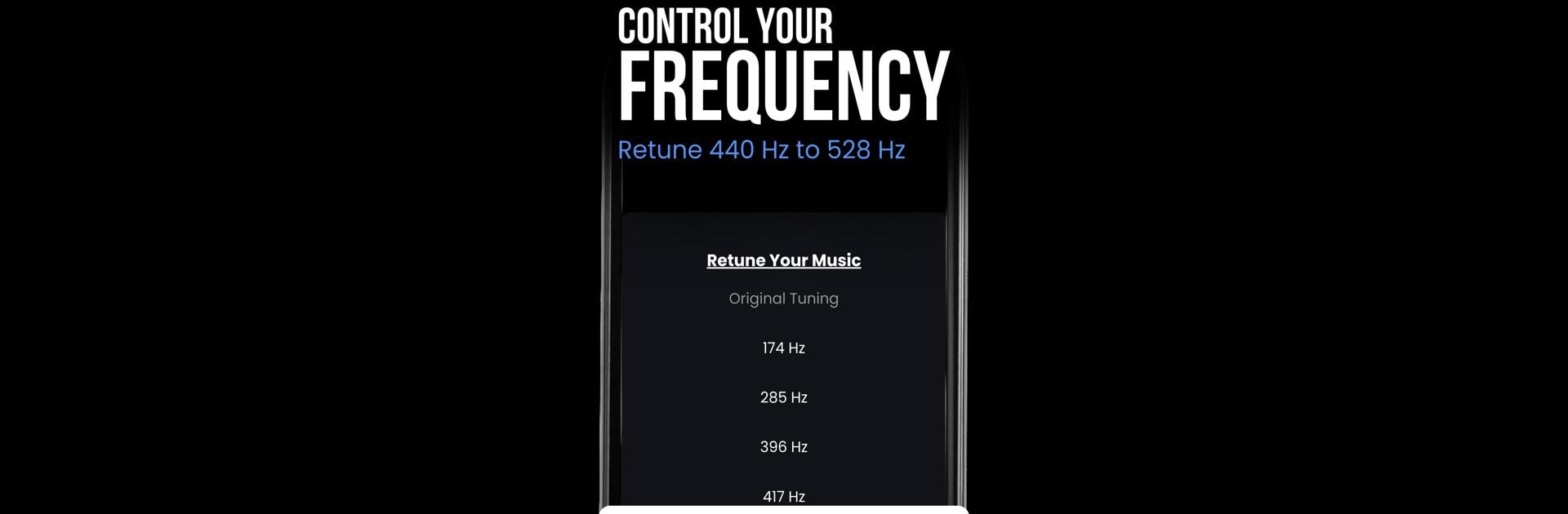What’s better than using 528 Player Plus by SYQEL INC? Well, try it on a big screen, on your PC or Mac, with BlueStacks to see the difference.
About the App
528 Player Plus brings a fresh spin to your music by retuning your favorite tracks to a calm, vibrant 528 Hz frequency. If you’re curious about sound quality or just want a different listening vibe, this app is all about adding a new dimension to your tunes. You’ll find listening feels smoother, more relaxed, and hey—it really is as simple as pressing play.
App Features
-
Automatic 528 Hz Retuning
Want all your songs retuned to 528 Hz without any hassle? 528 Player Plus does it for you on the fly, so you don’t have to mess with conversions or extra downloads. Just hit play and every track gets the gentle upgrade, instantly. -
Create Playlists Your Way
Easily make playlists that fit your mood or your day. Add as many songs as you want in just a few taps, and get your favorite tracks sorted as you like them—no fuss, no stress. -
Sleep Timer Included
Set the built-in sleep timer so you can listen while you unwind, then let the music fade out when you’re ready for some quiet. No need to worry about your phone playing songs all night. -
Versatile Playback Controls
Shuffle your entire library, play albums straight through, or repeat your absolute must-hear song—all with simple, clear controls that put you in charge of your music. -
Solfeggio and 432 Hz Access
Curious about other frequencies? You can check out Solfeggio tones and listen to songs at 432 Hz as well (with in-app purchases). It’s a chance to explore how different tones can change the way a song feels. -
Ready for Android & Android Auto
Whether you’re at home, out for a walk, or taking a drive, you can use 528 Player Plus on your device and even in your car with Android Auto. Perfect for keeping your new sound routine going wherever you are.
If you enjoy listening to music while using BlueStacks, you can experience everything 528 Player Plus has to offer on a bigger screen too.
Eager to take your app experience to the next level? Start right away by downloading BlueStacks on your PC or Mac.