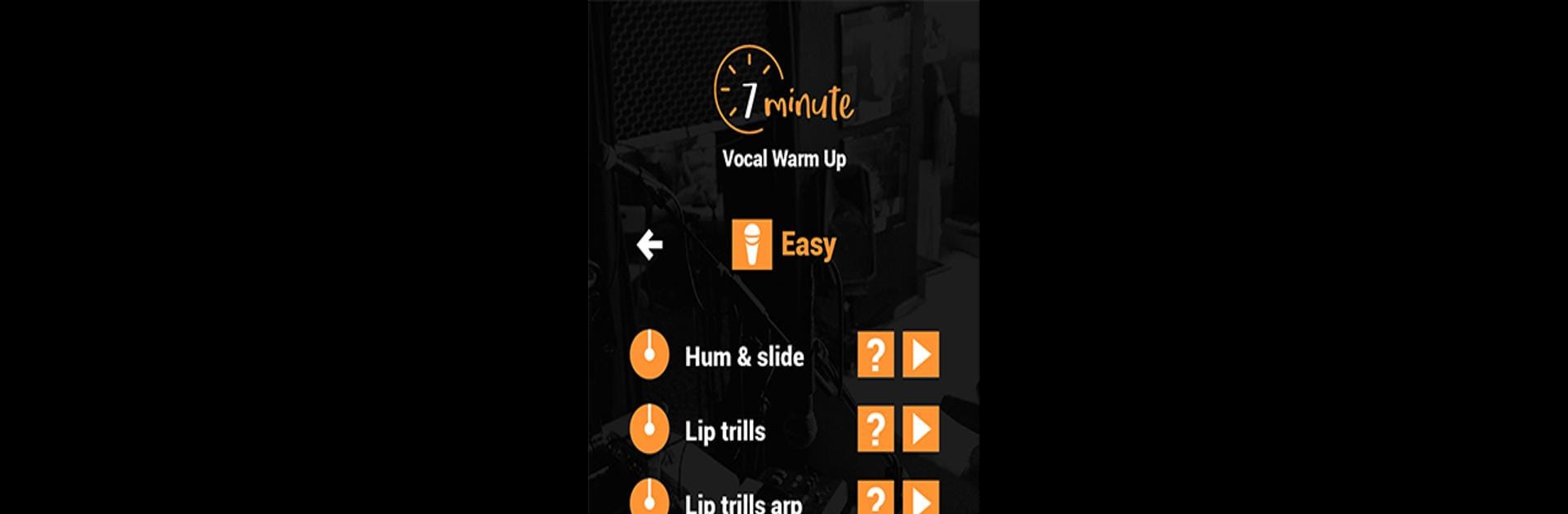Multitask effortlessly on your PC or Mac as you try out 7 Minute Vocal Warm Up PRO, a Music & Audio app by Indra Aziz on BlueStacks.
About the App
Getting your voice ready for singing, speaking, or even a long day of teaching doesn’t have to be complicated. 7 Minute Vocal Warm Up PRO by Indra Aziz makes it incredibly simple to prep your voice, wherever you are—no piano or extra gadgets needed. Whether you’re a performer or just want your voice to shine in daily life, this Music & Audio app takes you through an easy, guided warm-up in just a few minutes.
App Features
-
Quick, No-Fuss Warm Ups
Got seven minutes? That’s all you need. This app gives you a straightforward routine to help wake up your vocal cords fast—perfect for folks who are always on the go. -
Audio Guidance for Every Step
Follow along as the app talks you through the exercises. No guessing what comes next—it’s all laid out, with clear instructions and a friendly audio guide. -
Flexible Routine
Don’t have time to finish the whole thing? You can skip exercises or leave whenever you want. It’s your warm-up, your way. -
Cooling Down
After putting your voice through its paces, the app includes cool down exercises to help relax those vocal muscles before you move on with your day. -
Ad-Free Experience
No pop-ups or annoying interruptions—just you and your vocal journey. -
Created by a Pro
Every part of the routine comes from Indra Aziz, who knows his stuff after years of working with singers and speakers. -
Works Great on Multiple Devices
You can even use it with BlueStacks if you prefer practicing on a bigger screen. -
No Instruments Needed
Everything’s self-contained—just press play, listen, and start warming up.
Whether you’re prepping for a big performance or just another Zoom meeting, 7 Minute Vocal Warm Up PRO gives your voice the boost it needs, simply and quickly.
BlueStacks brings your apps to life on a bigger screen—seamless and straightforward.