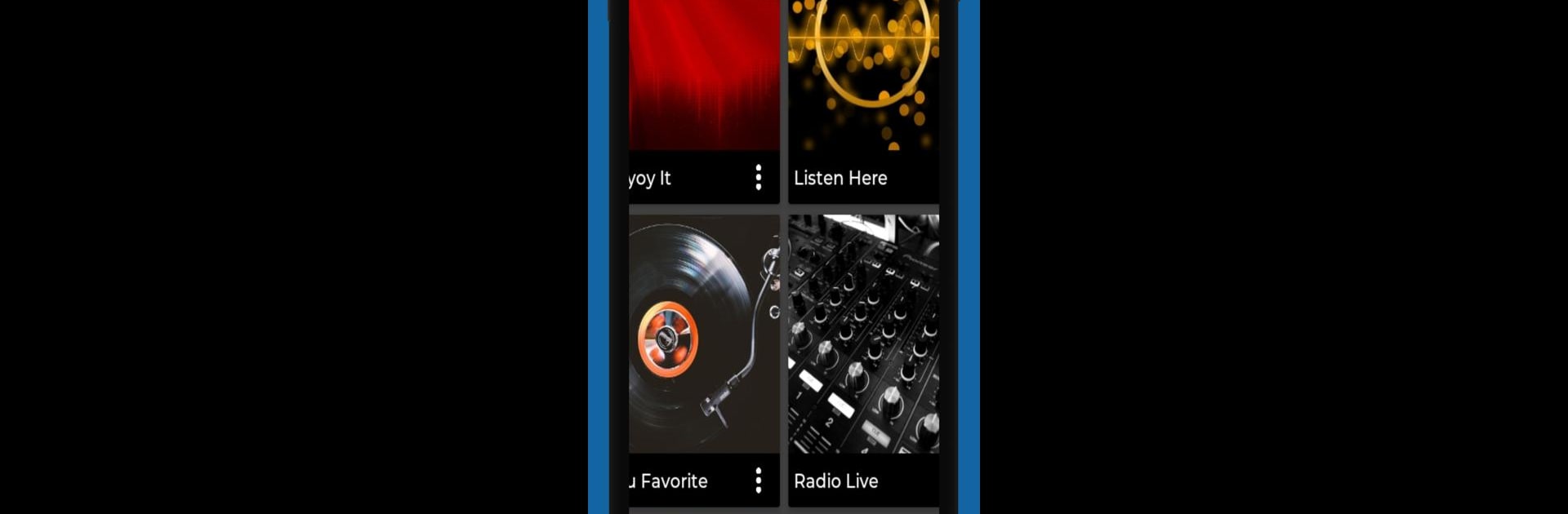Upgrade your experience. Try 700 Am Houston Ksev Radio Live, the fantastic Music & Audio app from NextApp Fusion, from the comfort of your laptop, PC, or Mac, only on BlueStacks.
About the App
Ever wish you could tune in to 700 Am Houston wherever you go? With 700 Am Houston Ksev Radio Live from NextApp Fusion, you’re just a tap away from all your favorite shows, the latest news, and a great mix of music—right on your phone or tablet. Whether you’re at home, on the go, or simply chilling out, this handy app keeps you connected to your favorite station, streaming live all day and night. If you like exploring more stations, there’s a huge lineup of extra choices waiting too.
App Features
-
Live Station Streaming
Tune in to 700 Am Houston anytime, anywhere, without any hassle. The station is always on, so you’ll never miss a beat—just hit play and listen live. -
Song & Artist Info
Curious about that catchy tune? The app shows you the current song title and who’s singing, so you’re always in the know. -
Background Listening
You don’t have to keep your screen on—lock your device and keep the music or talk shows running. Perfect for those who want to save battery. -
Lock Screen Controls
See what’s playing and control the radio right from your lock screen. Skip the extra steps when you just want to check or pause your station quickly. -
Sleep Timer
Like drifting off to music or talk radio? Set a timer to have the app turn off automatically, so you don’t wake up to a dead battery. -
Alarm Function
Start your day with your favorite station—the built-in wake-up alarm lets you pick 700 Am Houston as your morning soundtrack. -
Massive Station Selection
Besides 700 Am, discover tons of other live stations—news, sports, jazz, country, indie, and more. There’s always something new to check out. -
Easy to Use Design
Simple, clean layout with quick controls—just two taps and you’re listening. It’s made for all Android phones and tablets, no tech know-how required. -
Always Free & Online
No hidden fees, and you only need an internet connection to get started.
And if you prefer listening from a bigger screen, you can enjoy all these features using BlueStacks, bringing the experience right to your computer.
Eager to take your app experience to the next level? Start right away by downloading BlueStacks on your PC or Mac.