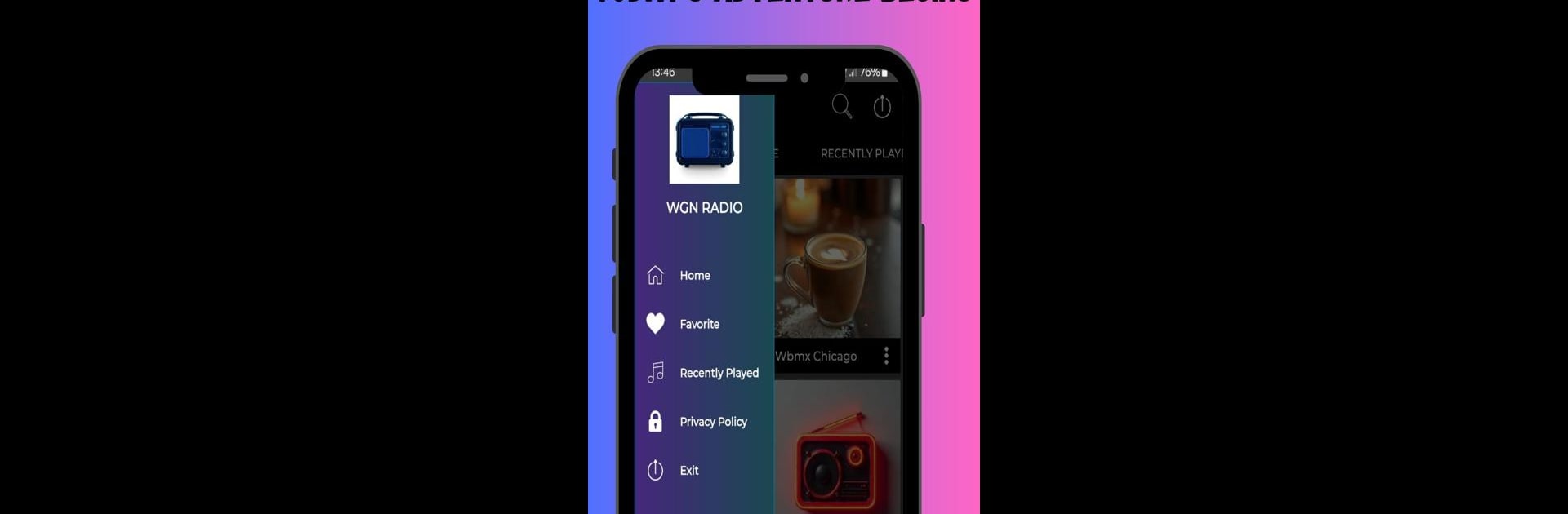Upgrade your experience. Try 720 Am Wgn Radio Chicago Live, the fantastic Music & Audio app from Life and apps, from the comfort of your laptop, PC, or Mac, only on BlueStacks.
About the App
Stuck in traffic, on the train, or just lounging at home? 720 Am Wgn Radio Chicago Live has you covered with a live radio experience that fits right into your daily routine. No matter where you are or what you’re up to, you can tune in and catch pure Chicago vibes—or check out stations from across the country, too. If you want music, talk, or news from the Windy City and beyond, all it takes is a tap.
App Features
-
Listen in the Background
Pop on your favorite radio station and keep it going while you browse your phone, play games, or text. You don’t have to stop what you’re doing—just let the stream roll in the background. -
Easy Station Search
Looking for something specific? The quick search makes finding your go-to station fast and painless. -
Now Playing Info
Curious about that song? See what’s playing right on the app, whether it’s broadcasting from FM or AM. -
Listen Out Loud
No headphones? No problem. Enjoy clear audio through your phone’s speakers without missing a beat. -
Seamless Sharing
Heard something awesome? Shoot the app link to your friends on social or via text with just a couple of taps. -
Browse by Genre or State
Feeling indecisive? Explore a lineup of stations neatly organized by genre or location—find everything from Chicago classics to talk radio. -
Modern, Simple Design
A user interface that doesn’t make you think twice. Everything’s laid out so you can jump straight to what you want, no hassle. -
Constant Updates
Life and apps isn’t letting things get stale—radio streams stay refreshed with new additions and tweaks all the time. -
Available on Multiple Devices
Take your radio with you on your Android phone or tablet. And if you’re listening through BlueStacks, it’ll work just as well on your big screen. -
Internet Required
All stations stream online, so just connect to WiFi or your data plan and you’re set.
Got a favorite station that’s missing? There’s room to reach out—suggestions are always welcome.
BlueStacks gives you the much-needed freedom to experience your favorite apps on a bigger screen. Get it now.