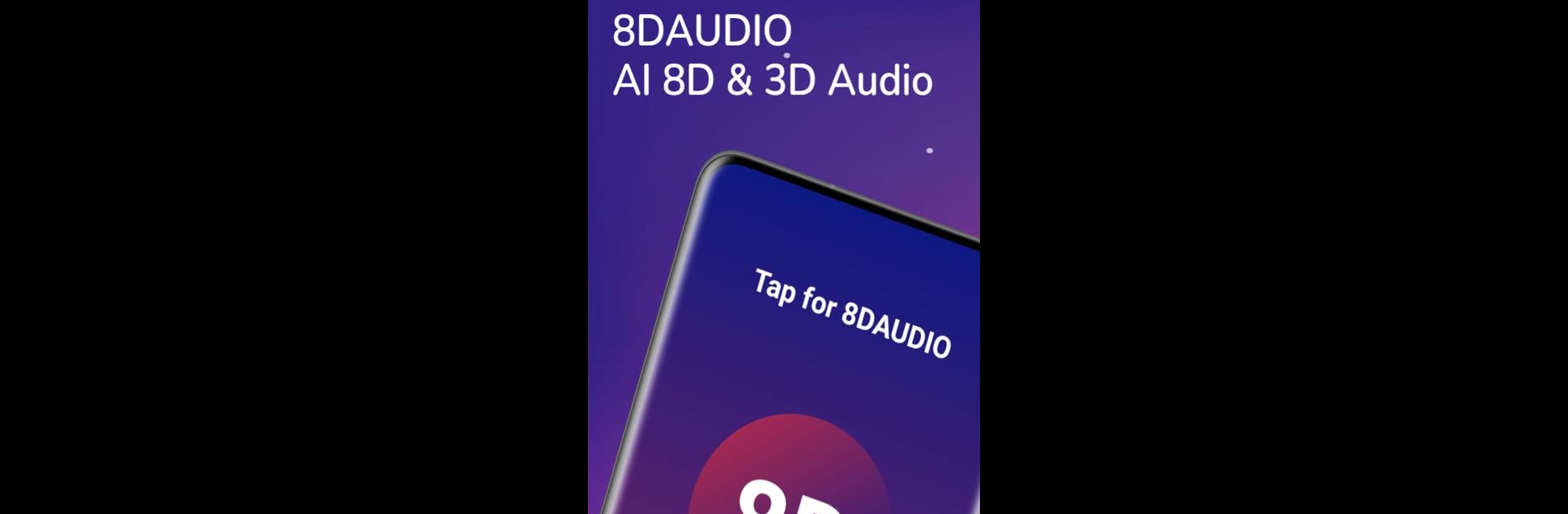Get freedom from your phone’s obvious limitations. Use 8D Audio Converter & 8D Music, made by venirDev, a Music & Audio app on your PC or Mac with BlueStacks, and level up your experience.
About the App
Ever wanted your playlist to feel bigger, bolder, and kind of immersive—like the sound is swirling all around you? 8D Audio Converter & 8D Music, by venirDev, makes that possible. This Music & Audio app lets you take your regular MP3s and give them a wild 8D or 3D surround twist, all in a few taps. Whether you’re curious about those YouTube 8D mixes or just want to experiment with your own tracks, this app is all about turning everyday music into a super fresh listening experience.
App Features
-
Simple 8D Music Creation
Easily turn any MP3 file into dynamic 8D surround sound. Just pick your song, let the AI handle it, and you’ll get audio that feels like it’s moving around your head. -
3D Surround Sound Option
Not just 8D—craving even more depth? The app also lets you convert your music into 3D surround sound for an even bigger boost in audio oomph. -
Unlimited File Conversions
Try as many songs as you want. There aren’t any limits stopping you from making your entire library 8D or 3D if you’re feeling ambitious. -
Live Preview Feature
Curious how it sounds before saving? Check out a live preview that lets you listen to your surround conversion in real-time. -
No Account Needed
Forget about long sign-ups or giving away your email. Open the app and you’re ready to start converting right away. -
Share with Friends
Think your new surround remix sounds awesome? Share your creations through your favorite messaging or social apps—no fuss. -
Completely Free to Use
All of these features come without any annoying paywalls. Really—it’s free. -
Reverb for Extra Realism
Enjoy a touch of reverb with your 8D track, giving certain songs that live-in-concert feeling, especially if you’re wearing headphones.
P.S. If you like playing with audio apps on your PC, the experience works seamlessly with BlueStacks too.
Eager to take your app experience to the next level? Start right away by downloading BlueStacks on your PC or Mac.