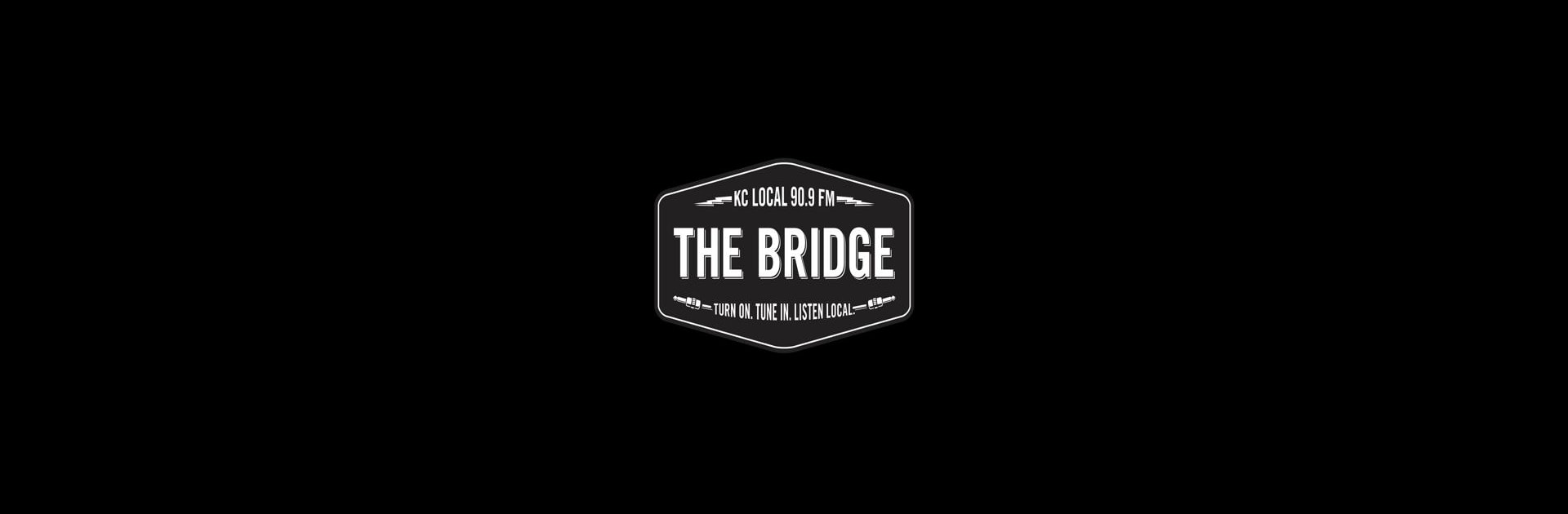Get freedom from your phone’s obvious limitations. Use 90.9 The Bridge, made by Public Media Apps, a Music & Audio app on your PC or Mac with BlueStacks, and level up your experience.
About the App
Looking for a fresh way to tune into the best of indie, alternative, and local music? 90.9 The Bridge brings Kansas City’s music scene right to your fingertips with a whole lot more than just a radio stream. Whether you’re a longtime fan or just curious about what’s playing in KC, this app (from Public Media Apps) makes it easy to listen live, catch up on shows, and keep up with music news while you’re out and about—at work, at home, or on the move.
App Features
-
Live Streaming, Anywhere
Catch the latest broadcasts from 90.9 The Bridge no matter where you are. Just fire up the app to hear the live station while commuting, working, or even just chilling out. -
What’s Playing & Playlist Search
See exactly what’s on now plus peek through earlier playlists by date and time. Great for those “wait, who was that?” music moments. -
On Demand Access to Shows
Missed a show? No problem. Browse a big library of interviews, in-studio sessions, and specialty programs you can play on your schedule. -
Events & Concert Calendar
Stay in the loop on what’s happening around Kansas City—concerts, events, and more are listed so you’ll never miss out. -
Watch Exclusive Sessions
Check out 909 Session videos right inside the app and get an up-close look at your favorite artists doing their thing live. -
Artist News & Features
Read up on the latest music news, get to know featured artists, and find out about ticket giveaways and special presales. -
Send Audio Messages
Feeling chatty? Record and send an audio shoutout or question directly to the hosts. -
Podcasts & NPR Sessions
Dig into a collection of podcasts, interviews, and even Tiny Desk Concerts, all available to listen right within the app. -
Background Listening
Keep the music going while you browse on your phone, write an email, or multitask.
If you like, you can listen using BlueStacks, making it simple to enjoy Kansas City’s best music from your computer too.
Switch to BlueStacks and make the most of your apps on your PC or Mac.