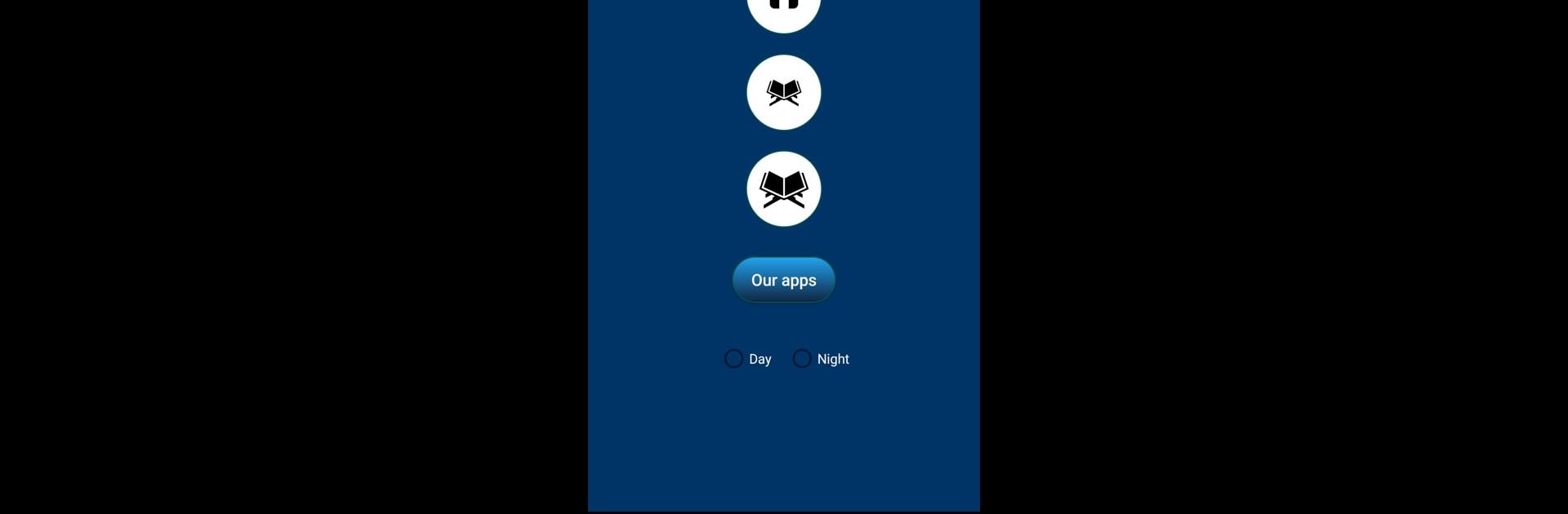Get freedom from your phone’s obvious limitations. Use Abdul Rahman Mossad Quran mp3, made by قران بدون نت, a Music & Audio app on your PC or Mac with BlueStacks, and level up your experience.
About the App
Abdul Rahman Mossad Quran mp3 brings the melodic recitation of the Holy Quran right to your device, no Wi-Fi needed. Whether you’re looking to listen, read, or learn, everything comes bundled in one easy spot—just open the app and you’re set. The vibe is peaceful and focused, with user-friendly features that make enjoying the Quran feel easy and totally accessible.
App Features
-
Full Quran, Always Ready: Every surah and verse is included for both listening and reading—no extra downloads or waiting around.
-
High-Quality Recitation: Dive into Sheikh Abdul Rahman Masoud’s clear, crisp Quran mp3 recordings, perfect for focused listening or playing in the background as you go about your day.
-
Side-by-Side Learning: Follow along with the Arabic text as you listen, handy for brushing up on pronunciation or nailing those tricky letters.
-
Call to Prayer Guidance: There’s a handy section for learning the call to prayer, featuring the Sheikh’s own voice. The auto-repeat feature helps you get every word right.
-
Ottoman-Style Font: The reading page uses a script that mirrors the Ottoman Medina Quran, making it familiar and easy on the eyes for traditional readers.
-
Simple Controls: Night mode makes bedtime reading easier, and playback pauses automatically if you get a call—then resumes when you’re back.
-
Seamless Transitions: Recitation moves smoothly from one surah to the next. You can set certain verses to repeat, too, so practicing a particular passage is a breeze.
-
Listen Anywhere: Everything is available offline—a huge bonus for listening on the go, or in places with spotty service.
-
Works Great on BlueStacks: If you prefer a bigger screen, fire up Abdul Rahman Mossad Quran mp3 on BlueStacks for a comfortable desktop experience.
With these thoughtful touches, it’s simple to make the Quran part of your daily routine—whenever and wherever you need it.
Eager to take your app experience to the next level? Start right away by downloading BlueStacks on your PC or Mac.