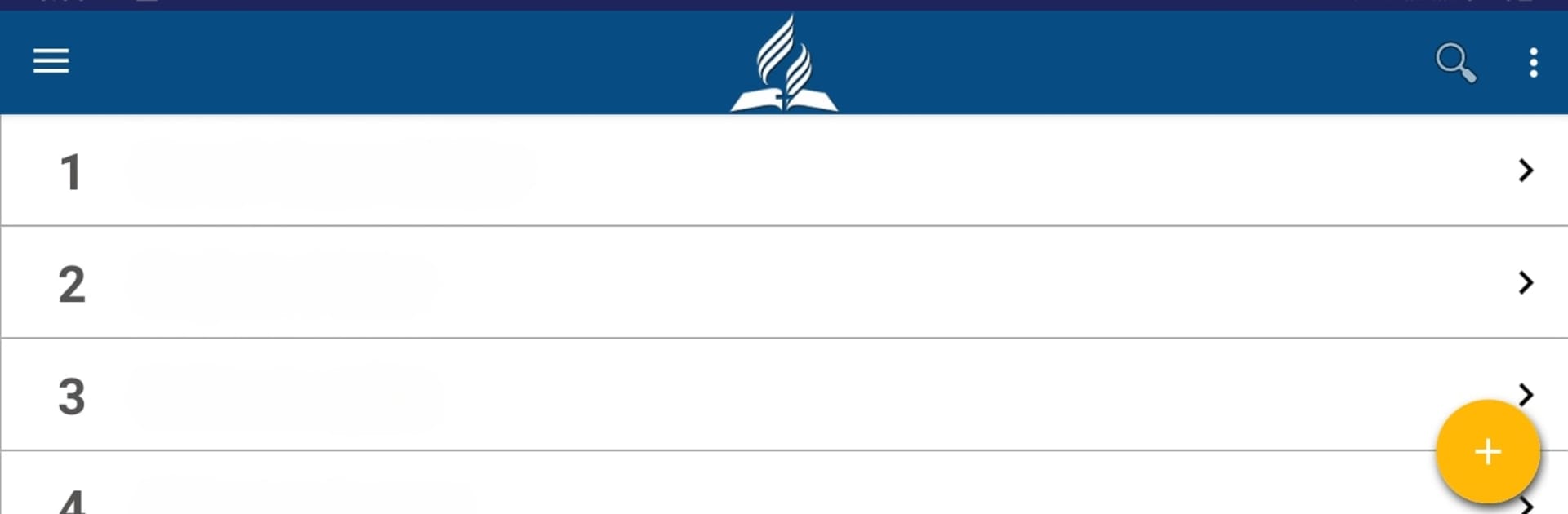Why limit yourself to your small screen on the phone? Run Adventist Hymnal Pro, an app by Advenz, best experienced on your PC or Mac with BlueStacks, the world’s #1 Android emulator.
Adventist Hymnal Pro feels like a digital songbook that someone can actually shape to how they like to worship. After a quick first download, it runs offline, so there is no fuss with data or weak Wi‑Fi. Finding a song is simple, either by title or by hymn number, and there are clean numeric and alphabetic indexes if someone prefers scrolling. The hymn viewer shows big, readable text and lets the user set background images to match the moment. On a PC with BlueStacks, the larger screen and a real keyboard make it easy to jump between songs, and the speakers give the midis a bit more presence than a phone would.
The audio side is flexible. There are MIDI tracks to download and keep, and they can play one song, repeat, or shuffle through a list while the screen is locked. Favorites help keep go‑to hymns close, and there is a simple sing exercise that is handy for practicing a melody or timing. Downloads can be done one by one or in bulk, and if storage gets tight, audios and backgrounds can be removed. Backgrounds are customizable for both the main screen and the viewer, so the app does not have to look the same every time. It is not flashy, but it is very direct and reliable, and that is what stands out. For church, small group, or quiet time, it gives control without getting in the way.
BlueStacks gives you the much-needed freedom to experience your favorite apps on a bigger screen. Get it now.