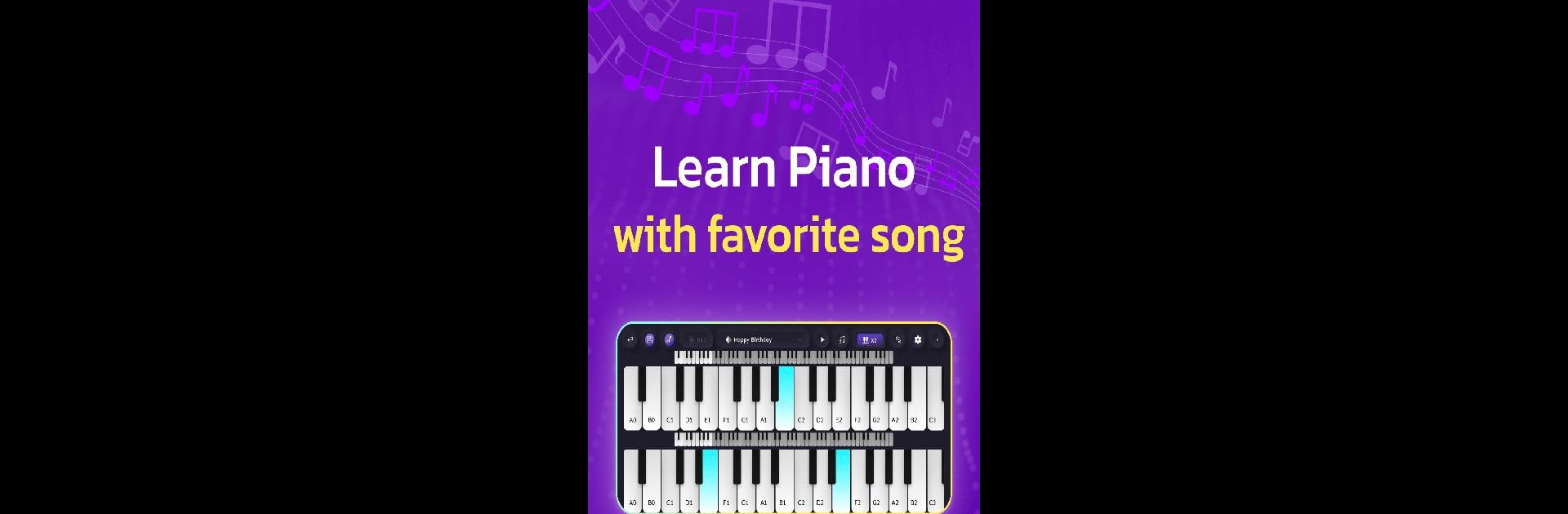Let BlueStacks turn your PC, Mac, or laptop into the perfect home for AI Piano Magic Keyboard, a fun Music & Audio app from GambiSoftVn.
About the App
AI Piano Magic Keyboard brings the joy of making music right to your fingertips. Whether you’re just starting out or already know your way around the keys, this Music & Audio app from GambiSoftVn keeps things simple and enjoyable. Imagine noodling on a virtual piano, picking up new songs, and saving your best performances—anytime, anywhere.
App Features
-
Interactive Piano Learning
Dive into lessons that break piano down—no need to read sheet music. You’ll pick up popular tunes and essential skills, step by step. -
Built-In Song Recording
Got a melody in your head? Play it out and record directly in the app. You can listen back later or show it off to friends. -
Virtual Keyboard
A full digital piano is packed right in. Tap out catchy chords or try some quick scales—your mobile device is now your personal keyboard. -
Beginner-Friendly Experience
All the features are designed for ease. Never played before? No big deal—AI Piano Magic Keyboard guides you without overwhelming you. -
Flexible Play
Use it on your phone or tablet, or go bigger by running the app through BlueStacks for a spacious view.
BlueStacks gives you the much-needed freedom to experience your favorite apps on a bigger screen. Get it now.