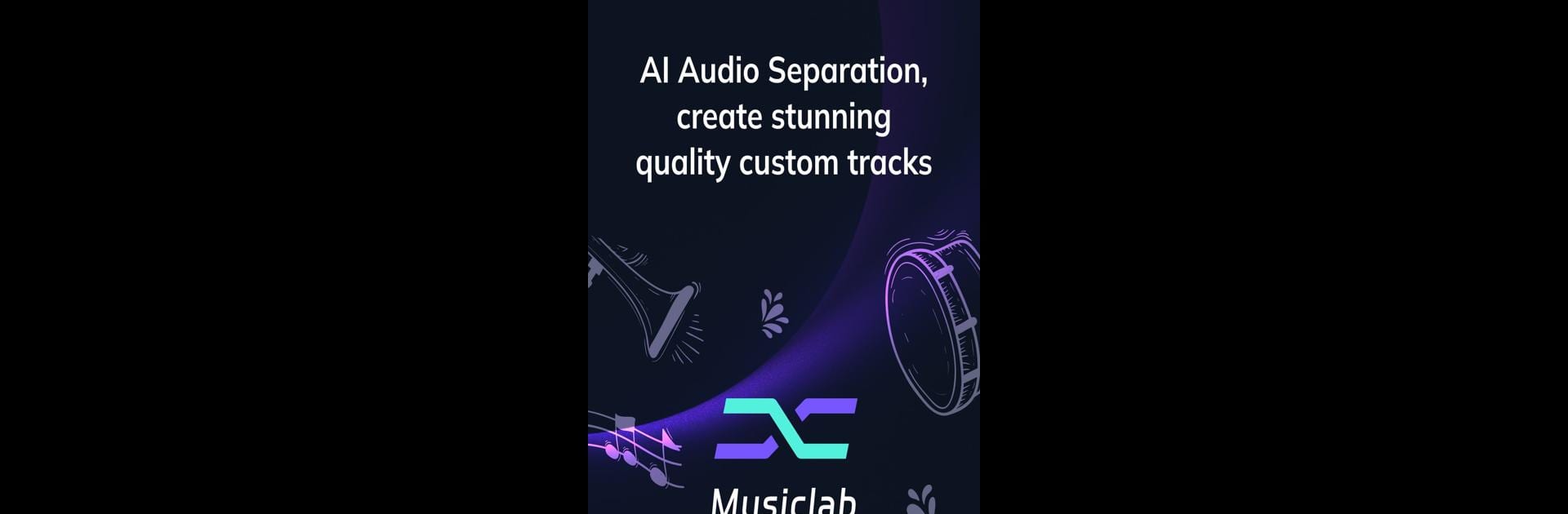Get freedom from your phone’s obvious limitations. Use Vocal Remover – Musiclab, made by EaseUS Data Recovery Software, a Music & Audio app on your PC or Mac with BlueStacks, and level up your experience.
About the App
Vocal Remover – Musiclab keeps things simple for anyone who’s curious about messing with their favorite tracks. You get a set of AI-powered tools that let you pull songs apart—vocals, drums, guitar, you name it—right from your device. Whether you’re a singer wanting a solo track to practice with, a student looking to isolate an instrument, or just someone who wants to make a karaoke night more interesting, this Music-audio app from EaseUS Data Recovery Software has you covered.
App Features
-
AI-Powered Track Splitting
Pull vocals, drums, bass, guitar, piano, and more out of almost any song with just a few taps. The app’s AI does all the heavy lifting, so you don’t have to be a tech whiz to get clean stems. -
Noise Reduction
Annoyed by background sounds on your tracks? You can reduce noise easily, making your recordings or extracts sound way cleaner and more professional. -
Create Backing Tracks
Want just the piano, or maybe only the beat? Go for it. Strip out vocals or individual instruments to build custom backing tracks for practice, remixing, or jamming out. -
Flexible Export Options
Once you’ve separated a song into the parts you want, download high-quality tracks in formats like MP3, WAV, or M4A. Super handy for sharing or tossing into your favorite DAW. -
Import from Multiple Sources
Bring in songs from your device, Google Drive, Dropbox, iCloud, or even from a public URL. No fussing around with complicated file transfers. -
Instrument Boost
If you want a certain instrument front and center, just dial up its volume—perfect for musicians or anyone learning a specific part. -
Smarter Mixing Tools
Play with volume levels, mute, solo, and tweak tracks however you like. Remix songs your way in just a few minutes. -
Great for All Musicians and Creators
Drummers, singers, music students, or social media creators—customize tracks for practice, covers, or any project you can dream up. And yes, if you’re using BlueStacks, you’ll get the full experience, too.
Eager to take your app experience to the next level? Start right away by downloading BlueStacks on your PC or Mac.