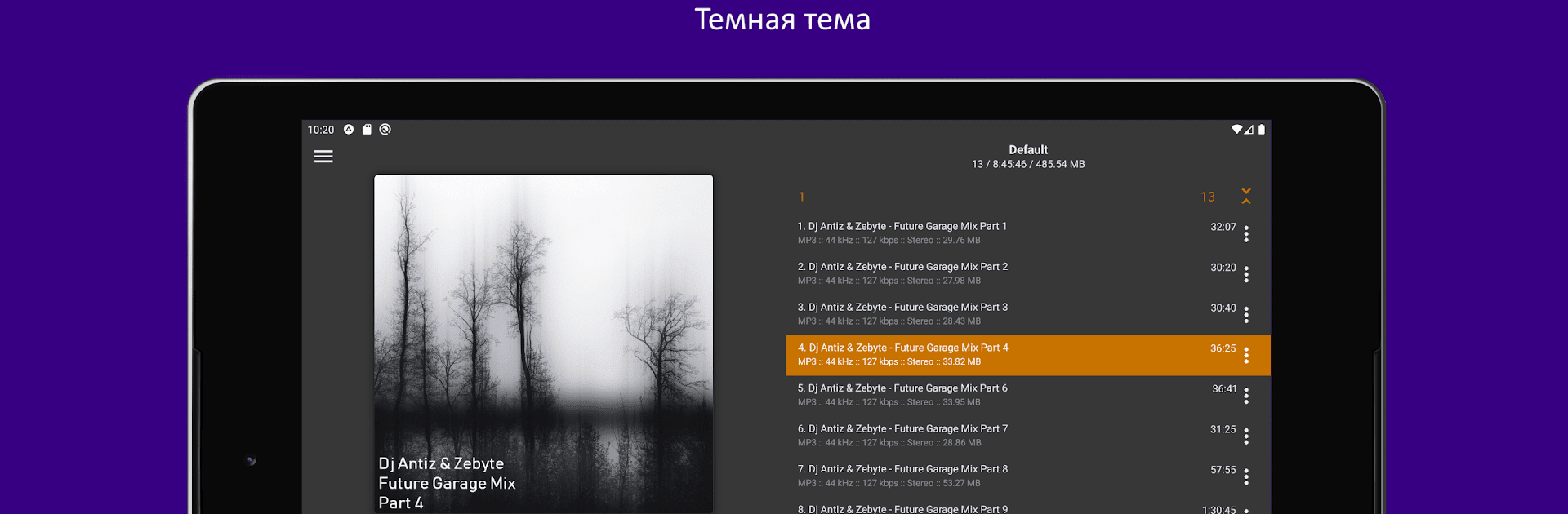Get freedom from your phone’s obvious limitations. Use AIMP, made by Artem Izmaylov, a Music & Audio app on your PC or Mac with BlueStacks, and level up your experience.
About the App
Tired of clunky music players that just don’t get your collection right? AIMP, crafted by Artem Izmaylov, gives you the control and flexibility to play just about any audio file you throw at it. Whether you’re streaming radio online or organizing a massive playlist, this music-audio app is packed with thoughtful features. It keeps things easy for casual listeners but has tons of options for folks who love to fine-tune every little detail. And hey, if you like listening on your PC, running AIMP with BlueStacks feels pretty smooth, too.
App Features
Extensive File Format Support
From classic MP3s to high-res FLAC, AIMP handles more audio formats than you probably knew existed—seriously, it covers everything from aac and ape to wav and webm.
Playlist Freedom
Create, manage, and shuffle through multiple playlists with support for file types like m3u, xspf, and cue sheets. Build smart playlists based on folders or group tracks just how you like.
Advanced Sound Customization
Sometimes you need the bass to hit just right. AIMP packs a 20-band graphic equalizer, plus you can tweak balance, pitch, playback speed, and volume normalization—super handy for audiophiles.
Internet Radio & Live Streaming
Miss the experience of flipping through radio stations? AIMP lets you tune in to live streams and internet radio channels—playlist flexibility meets broadcast variety.
Seamless Integration
Play tracks straight from your file manager, Windows shared folders, or even WebDAV-based cloud storage. Drag in new tracks or folders and get listening instantly.
Handy Playback Controls
Skip tracks, pause, or control playback using your headset, notification bar, or even gestures on the album art area. Prefer physical buttons? You can use your volume keys for track changes.
Visual Touches
Switch between built-in light, dark, or black themes, or pick your own look. The app adapts from day to night mode, so your music always matches your vibe.
Car and OTG Support
Plug into Android Auto or a custom car PC setup and keep the music going wherever you are. Got files on an external drive? No problem, AIMP supports OTG storage as well.
Smart Music Management
Set up bookmarks, a sleep timer, or even edit track details right in the app. Sharing audio files, sorting tracks, or even trimming your library is a breeze.
Extra Niceties
Want to make a song your ringtone? Go for it. Searching your collection is fast, adding file groups is easy, and the whole app? Completely free of ads—just pure listening.
And if you’re picky about how your playlists work, check out features like cross-fading, repeat controls, and the ability to downmix audio. Even running big playlists on your desktop is simple if you’re using BlueStacks.
Ready to experience AIMP on a bigger screen, in all its glory? Download BlueStacks now.