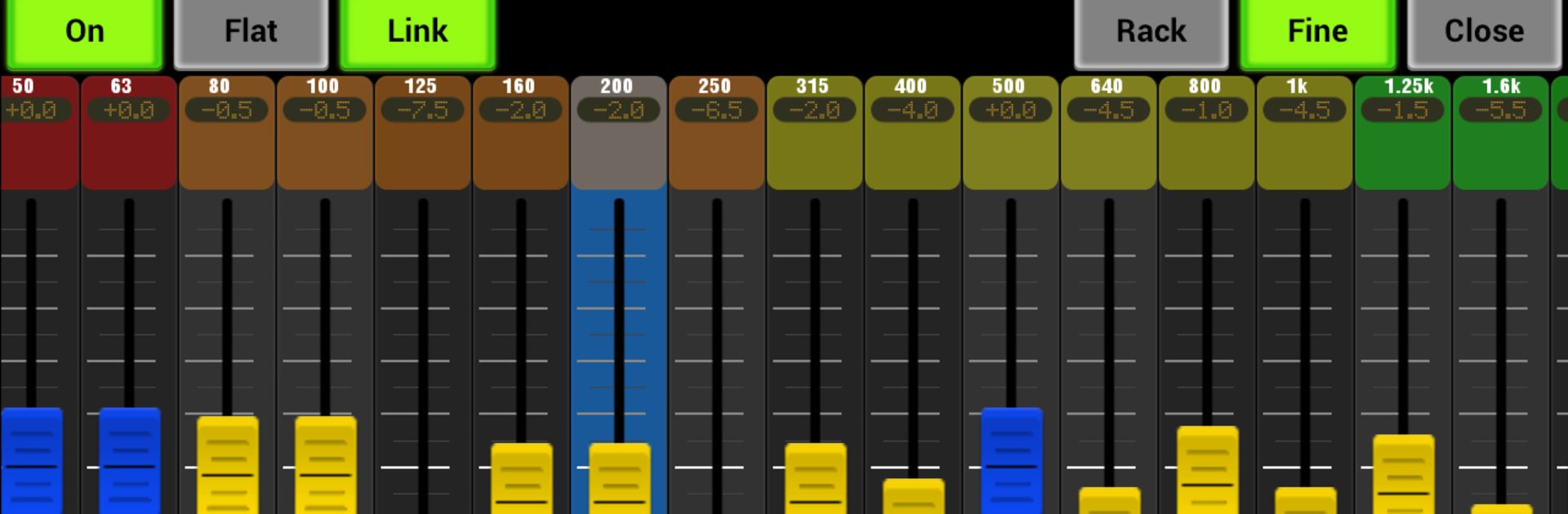Let BlueStacks turn your PC, Mac, or laptop into the perfect home for AirFader Mobile, a fun Music & Audio app from Molten Logic LLC.
About the App
Ever wished you could tweak your monitor mix onstage or make quick changes to a venue’s sound without running back and forth to the console? AirFader Mobile, by Molten Logic LLC, puts digital mixer control right on your Android device. Whether you’re working front-of-house, handling monitors, or setting up your personal mix, this app makes it way easier to manage sound from wherever you are.
App Features
-
Remote Mixer Control:
Forget being glued to the mixer’s spot — change levels, mute channels, or tweak EQs from anywhere in the venue. AirFader Mobile connects to your digital mixer through AirFader Server running on Windows. -
Personal Monitor Mixing:
Need a little more vocals in your wedge? Musicians and techs can adjust individual monitor mixes right from their Android devices, perfect for sound checks and last-minute fixes. -
Multiple Devices, One System:
With support for several Android connections at once, everybody in the band (or crew) can control their own mix. No more sharing a single device or stepping on each other’s toes. -
Supports Popular Yamaha Mixers:
The app works smoothly with big-name consoles, including the Yamaha M7CL, LS9, and 01V96. All you need is AirFader Server set up on your Windows laptop or desktop. -
User Access Control:
Worried about people making changes where they shouldn’t? The app lets you set access limits, so each user just controls what they actually need. -
Handy for On-the-Go Adjustments:
Walk around the room, listen from different spots, and make immediate adjustments — great for getting the sound just right in real time.
You can even enjoy AirFader Mobile on a bigger screen using BlueStacks if you want a more flexible setup during your gigs or practice sessions.
BlueStacks brings your apps to life on a bigger screen—seamless and straightforward.