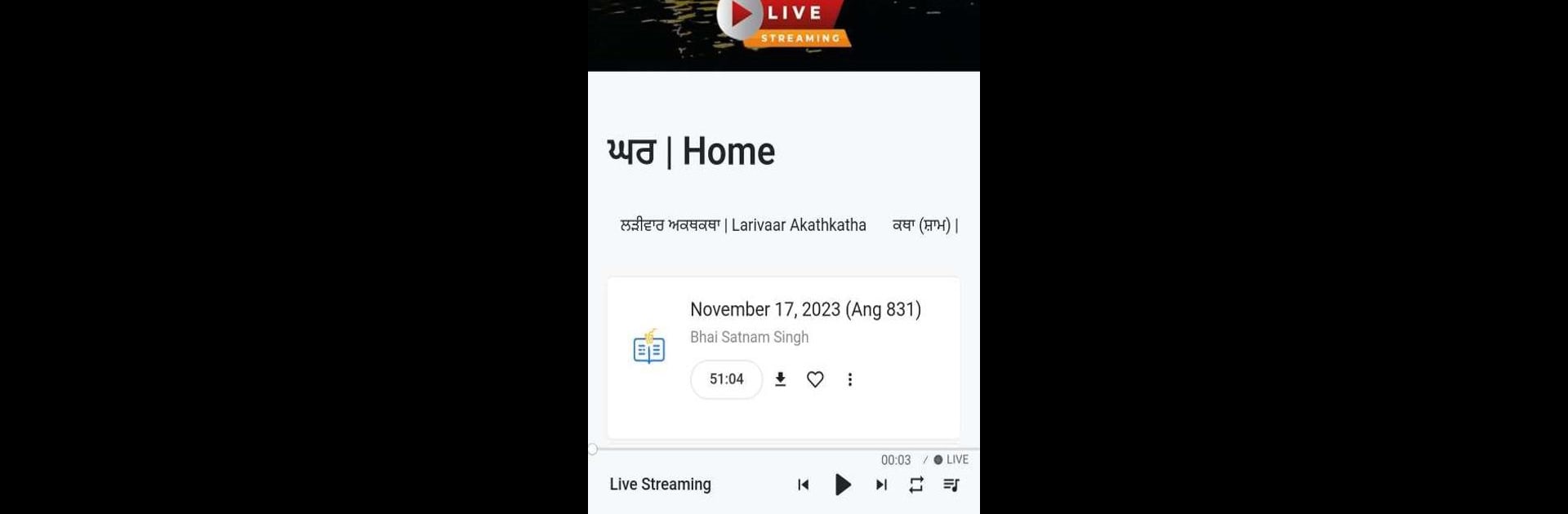Upgrade your experience. Try AkathKatha, the fantastic Music & Audio app from Websingh, from the comfort of your laptop, PC, or Mac, only on BlueStacks.
About the App
Looking to connect with uplifting spiritual audio, wherever you are? AkathKatha makes it easy to bring the soothing sounds, insightful wisdom, and live sessions from Gurudwara Naam Simran Ghar straight to your fingertips. Whether you’re seeking quiet reflection or want to catch a daily dose of Simran, Katha, and Akathkatha, this Music & Audio app from Websingh is all about helping you access these experiences throughout your day.
App Features
-
Live Audio Streaming
Catch live broadcasts of Simran, Gyan, Katha, and Akathkatha at different times—morning, afternoon, and evening—so you can tune in no matter where you are in the world. -
Never Miss a Session
If your schedule doesn’t line up with the live times, no worries. Every session gets recorded, so you can listen back to anything you missed, day or night. -
Easy Connection
Whether you’re thousands of miles away from Gurudwara Naam Simran Ghar or just want to listen on the go, staying spiritually connected is just a tap away. -
Simple and Clean Design
The app keeps things straightforward, so you can quickly find the session or recording you’re looking for—nothing complicated to figure out. -
Accessible from Your PC
Prefer listening on a bigger screen or while working? You can easily access AkathKatha using BlueStacks, making it just as smooth on your computer as on your phone.
Ready to experience AkathKatha on a bigger screen, in all its glory? Download BlueStacks now.