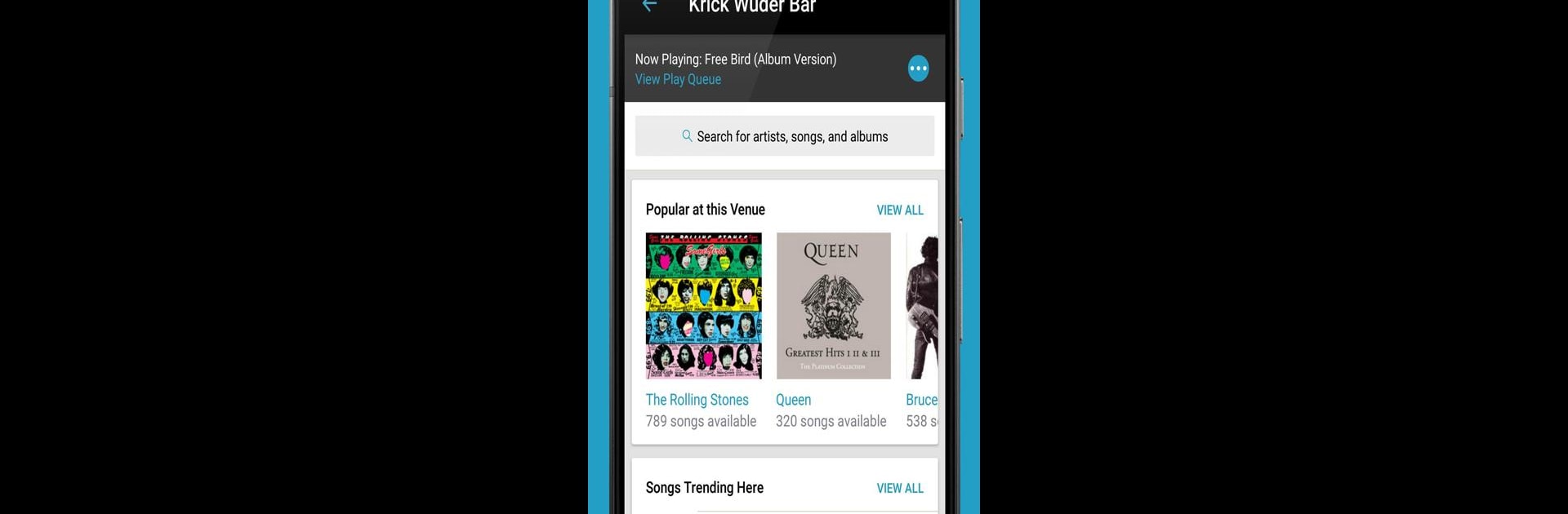Let BlueStacks turn your PC, Mac, or laptop into the perfect home for AMI Music, a fun Music & Audio app from AMI Entertainment Network.
AMI Music is basically like having the power of the bar’s jukebox right on your computer, especially if you’re running things through BlueStacks. It’s not just a playlist app — you actually get to scroll through the real music and music videos that are hooked up to different bar and restaurant jukeboxes around the country. You pick the venue, add some credits, then queue up the songs you want to hear next. It even shows you what’s already lined up, so you know if your choice is about to play soon or if there’s a bit of a wait. Credits don’t disappear if you leave, so you hang on to what you don’t use.
There’s a bit of organizing you can do, too — favorite your best spots, keep track of personal playlists, and quickly check recent songs for next time. The app lets you jump the line with something called priority play if you really want to hear your pick sooner. Not every location does music videos, but most usual features are there wherever you go. It’s a straightforward way to put on the songs you’re in the mood for, all without getting up or bothering anyone working at the bar. The whole thing runs pretty smoothly, even on PC, and swapping between places (or just planning a playlist ahead of time) is easy enough.
Big screen. Bigger performance. Use BlueStacks on your PC or Mac to run your favorite apps.