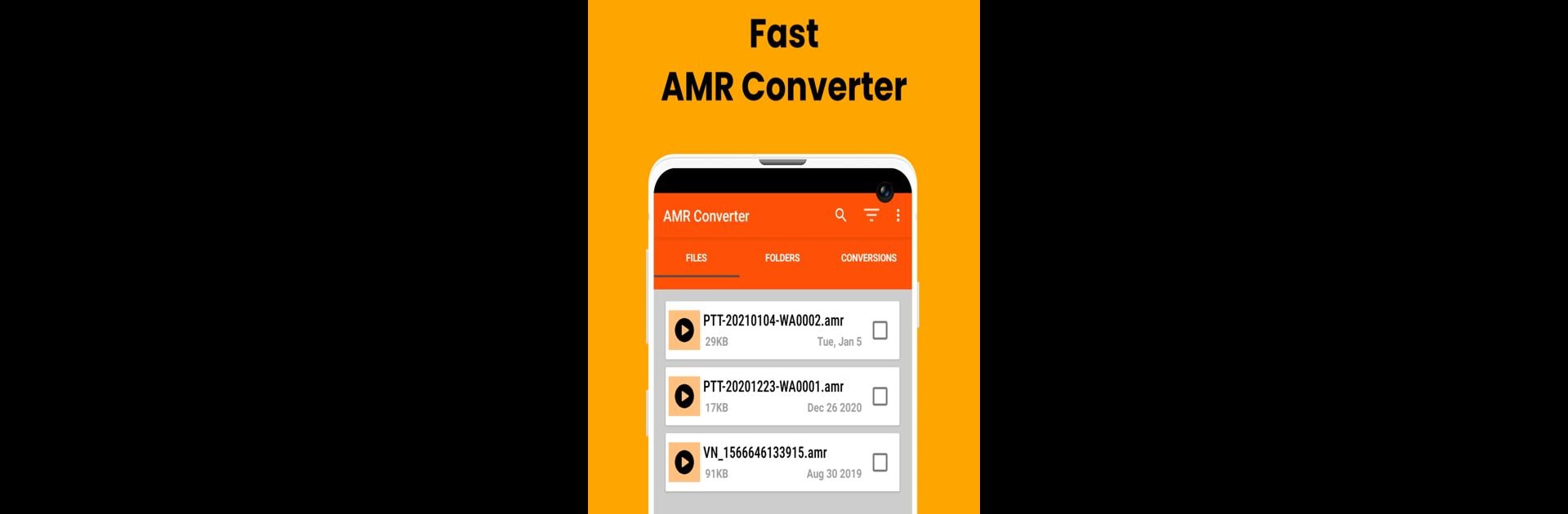Why limit yourself to your small screen on the phone? Run AMR to MP3 Converter, an app by The AppGuru, best experienced on your PC or Mac with BlueStacks, the world’s #1 Android emulator.
About the App
Ever run into those AMR audio files and wondered how to actually use them anywhere? AMR to MP3 Converter by The AppGuru takes the headache out of converting AMR files, letting you turn them into MP3 or a bunch of other popular formats in just a few taps. Whether you want to record a fresh audio clip, trim down a voice note, or merge files together, this Music & Audio app handles it all without any fuss. Expect a simple layout, quick results, and tools that do exactly what you want, no confusion required.
App Features
-
Easy AMR Conversions
Switch those tricky AMR files over to formats like MP3, M4A, OGG, or WAV, so you can play your audio pretty much anywhere—your favorite music player, car stereo, or even shareable projects. -
Audio Recording in AMR
Need to record straight into AMR format? No problem—just hit record, and you’re set. -
Snip & Stitch Tools
Got a long recording or a bunch of clips? You can cut out only the parts you need or stitch a few audio files together into one. -
Single, Batch, or Folder Conversion
Convert one audio file, a whole folder, or a big batch at once—you pick what works best. -
Streamlined Experience
The interface keeps it nice and straightforward, so you spend less time poking around menus and more time doing what you need. -
Handy on BlueStacks
Works great for folks who want to run the app using BlueStacks, so you can manage files on your desktop with the same ease as your phone.
Eager to take your app experience to the next level? Start right away by downloading BlueStacks on your PC or Mac.