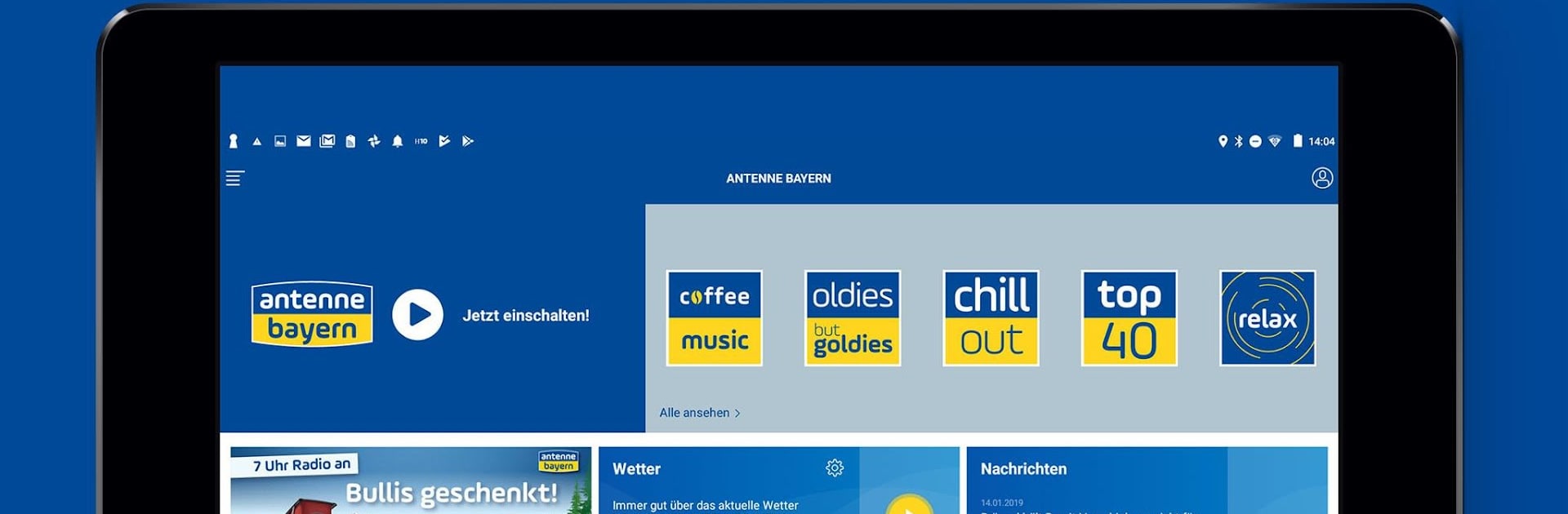Multitask effortlessly on your PC or Mac as you try out ANTENNE BAYERN, a Music & Audio app by ANTENNE BAYERN on BlueStacks.
About the App
Looking for an easy way to keep your day moving with great music, fresh news, and real-time updates from Bavaria? ANTENNE BAYERN puts all your favorite tunes and must-know info right at your fingertips. From checking the morning weather to jamming out to party tracks, this app’s got your back—whatever mood you’re in or wherever in the world you happen to be.
App Features
All Your Favorite Streams, Up Front
Jump straight into listening with every music stream front and center on the homepage. Whether you’re into Top 40 hits, 80s nostalgia, or a bit of chillout, just tap and go.
Curated Playlists with Extras
Each music channel includes its own playlist, giving you details about every track that plays. Can’t get enough of a song? Save it for later and build your personal Merkliste for your favorites.
Real-Time News Updates
Stay in the know with up-to-the-minute news from Bavaria and around the globe—right on the app’s homepage. Get instant push notifications for the most important flashes.
Traffic, Weather & Safety Alerts
Plan your drive smarter with current traffic info, warnings about wrong-way drivers using Bosch’s alert tech, and even live weather forecasts and rain radar.
Wake Up Your Way
Set your morning alarm to start with your go-to ANTENNE BAYERN channel, so you can begin the day with music you actually like.
Connect & Interact
Want to reach the team or take part in on-air programs? It’s all in one place, letting you stay connected and involved.
Apple CarPlay Compatibility
Skip the fumbling. Control music and get alerts easily right from your car’s dashboard.
If you use BlueStacks, listening and catching up on all things ANTENNE BAYERN gets even easier on your computer or laptop, without missing a beat.
From party hits and hip hop to weather check-ins and breaking news, ANTENNE BAYERN keeps your day sounding good and up to date.
BlueStacks gives you the much-needed freedom to experience your favorite apps on a bigger screen. Get it now.