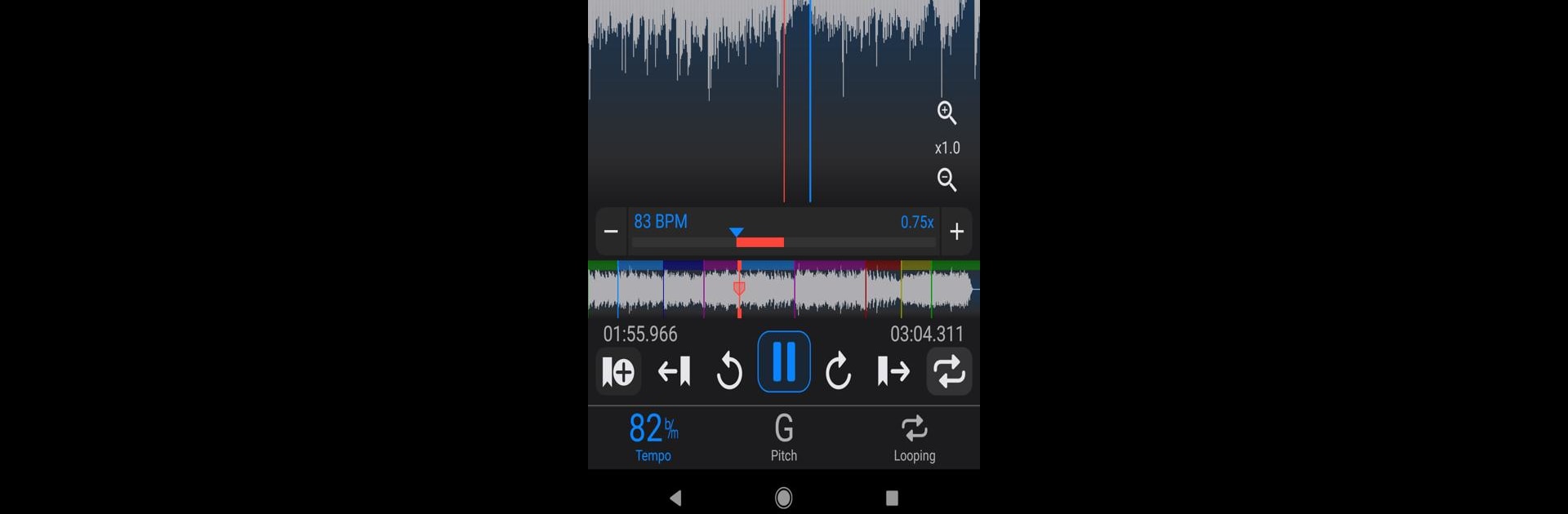Upgrade your experience. Try Anytune Beta, the fantastic Music & Audio app from Anytune Inc, from the comfort of your laptop, PC, or Mac, only on BlueStacks.
About the App
Looking to take your music practice to the next level? Anytune Beta, brought to you by Anytune Inc, makes it way easier to work on your favorite tracks—no matter your skill level or instrument. Whether you’re a singer, dancer, or musician, this Music & Audio app gives you flexible controls and handy features to help you slow things down and really get into the nitty-gritty of any song. Expect a hands-on experience where you can actually shape how you interact with your music library, and even suggest ideas that could shape future updates (yes, seriously).
App Features
-
Custom Tempo Control
Slow down or speed up tracks to suit your pace. You get to work through those tricky sections at just the right speed—no chipmunk voices, just smooth, clear audio the whole way through. -
Pitch Shifting Made Simple
Want to sing along in a different key, or just curious about how a track sounds with the pitch up or down? Tweak it quickly, without the music losing its quality. -
Seamless Looping
Set up a loop for any part of a song—just mark your section, and the app repeats it for you. So if there’s a difficult riff or a choreo snippet, just loop it till you’ve nailed every beat. -
Easy Navigation Marks
Drop navigation marks anywhere in a track for fast access later. It’s super helpful when you want to jump right to the chorus, bridge, or any spot you’re working on. -
Be Part of the Process
Since this is the beta version, your feedback helps shape what Anytune Beta becomes. Voice your suggestions, report bugs, and help prioritize what features should come next. -
Built for Feedback & Growth
Anytune Beta is packed with years of feedback from musicians and performers, plus new lessons from the app’s overhaul. If you spot a missing tool, just let the creators know—this app is evolving, and they want your input. -
Flexible Practice, Anywhere
Works on your mobile device, but you can also enjoy those music practice features on your computer with BlueStacks when you want more space (or just need a break from your phone). -
Perfect for All Musicians
Whether you’re a beginner learning your first covers or a pro perfecting arrangements, Anytune Beta adapts to your workflow and helps you get more from your practice time.
Big screen. Bigger performance. Use BlueStacks on your PC or Mac to run your favorite apps.