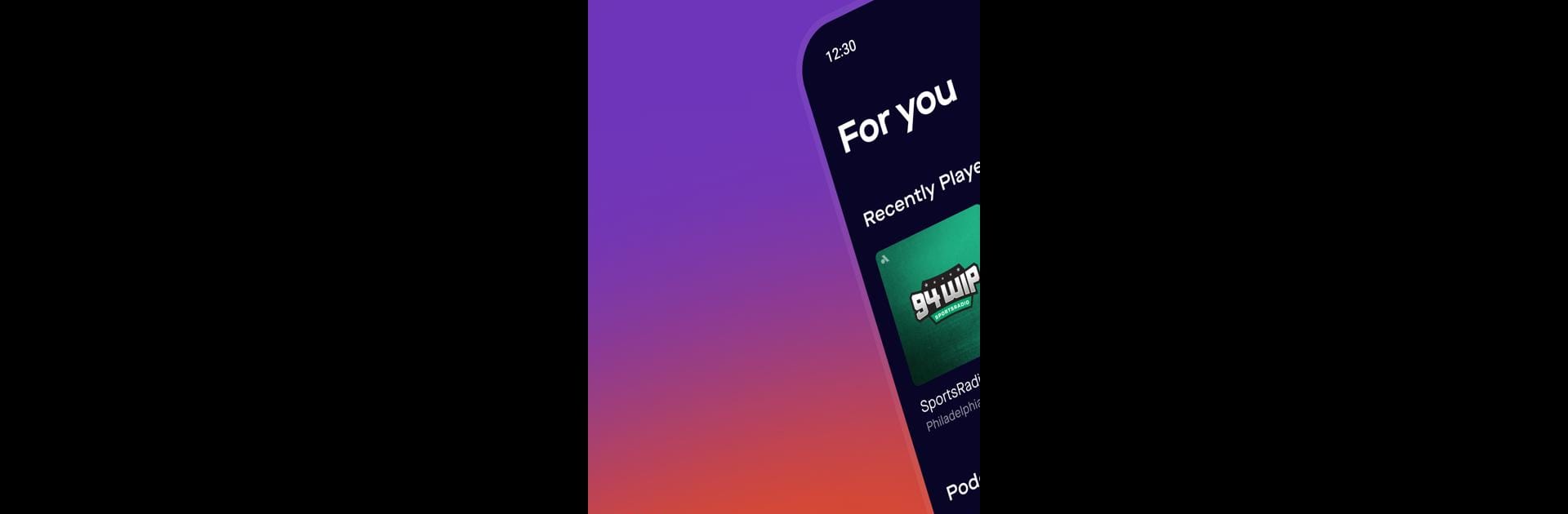Upgrade your experience. Try Audacy: Radio & Sports Talk, the fantastic Music & Audio app from Audacy, Inc., from the comfort of your laptop, PC, or Mac, only on BlueStacks.
About the App
Looking for an all-in-one spot to catch your favorite music, sports talk, podcasts, and news? Audacy: Radio & Sports Talk has you covered. This app brings together live radio, top news updates, tons of podcasts, and in-depth sports coverage, all in one free and easy-to-use place. Whether you’re after local stations you love, national broadcasts, or new voices to try out, it’s all right at your fingertips, however you like to listen.
App Features
- Live AM & FM Radio
-
Tune into popular local and national stations from cities like Atlanta, LA, and Chicago. There are choices for every taste, handpicked by real music fans—not just an algorithm.
-
Sports Talk and Game Coverage
-
Never miss out on a debate, hot take, or the play-by-play for major leagues like the NFL, MLB, NBA, and NHL. You’ll also get analysis, interviews, and even sports betting tips if that’s your thing.
-
Huge Podcast Library
-
Browse endless episodes from classics like Dateline NBC or Office Ladies, plus original podcasts you can’t get anywhere else. All ready for you, whenever you’ve got a minute (or an hour).
-
News, Local and National
-
Stay on top of what matters with trusted news from Fox News, CBS News, and hometown stations. It’s easy to flip between breaking headlines and in-depth local updates.
-
Personalized Experience
-
Save favorites to your “My Audio” section, keep episodes to catch up later, and access your top stations quickly. You’re in control of what you hear and when.
-
Spanish-Language Content
- Listen to live music stations, podcasts, and on-demand tracks featuring top Latin artists and sports updates, all in Spanish.
For a better experience on your PC, you can also use BlueStacks to keep all your favorite channels and podcasts handy while you work or relax.
Big screen. Bigger performance. Use BlueStacks on your PC or Mac to run your favorite apps.