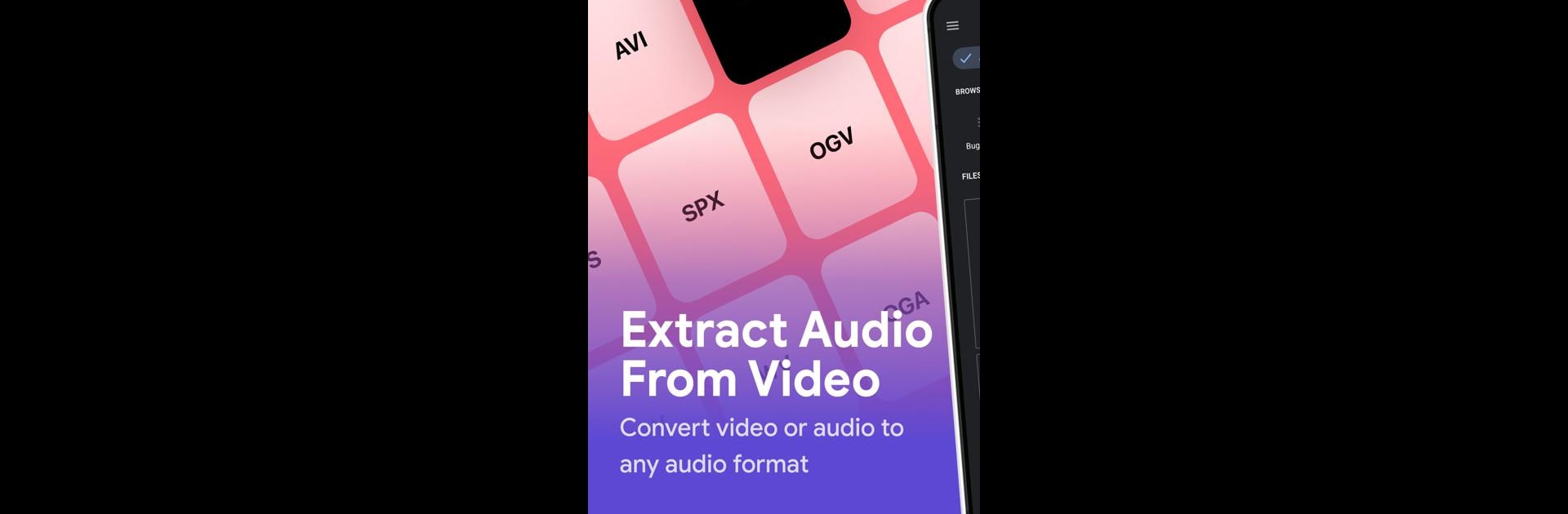Why limit yourself to your small screen on the phone? Run Audio Converter – MP4 to MP3, an app by TAPUNIVERSE, best experienced on your PC or Mac with BlueStacks, the world’s #1 Android emulator.
About the App
Ever had a video stuck in your downloads just for the soundtrack? Audio Converter – MP4 to MP3 by TAPUNIVERSE makes it easy to pull audio from your favorite videos or switch up audio formats in a snap. Whether you’re looking to make a ringtone, share a song with friends, or just need a certain audio file type, this app is ready to handle it. Everything happens in just a few taps—straightforward and no fuss.
App Features
- Quick Video to Audio Conversion: Need the song from a video? Pick your file, choose your output format, and get your audio in seconds.
- All-in-One Format Support: This isn’t just about MP3s. Convert files to and from formats like WAV, OGG, M4A, AAC, FLAC, WMA, and even trickier ones like OPUS or 3GP.
- Custom Ringtones: Take any audio, snip out your favorite parts, and set them as your ringtone. It’s hassle-free and sounds great.
- Batch Conversions: Got a bunch of files? No need to do them one by one. Just queue them up and let the app handle mass conversions effortlessly.
- Advanced Audio Settings: Tweak details like format, bitrate, sample rate—from 8,000 Hz to 48,000 Hz—and channels (mono or stereo) to get your audio just right.
- Easy Sharing: Once you’ve got your audio, send it to your friends or post it to social media—all from inside the app.
- Quality Preserved: Convert even the uncommon formats without losing any sound quality, so your music and recordings stay crisp.
It works smoothly within the Music & Audio genre, and for those curious about using Audio Converter – MP4 to MP3 on a larger screen, BlueStacks runs it nicely with all the same features.
Ready to experience Audio Converter – MP4 to MP3 on a bigger screen, in all its glory? Download BlueStacks now.