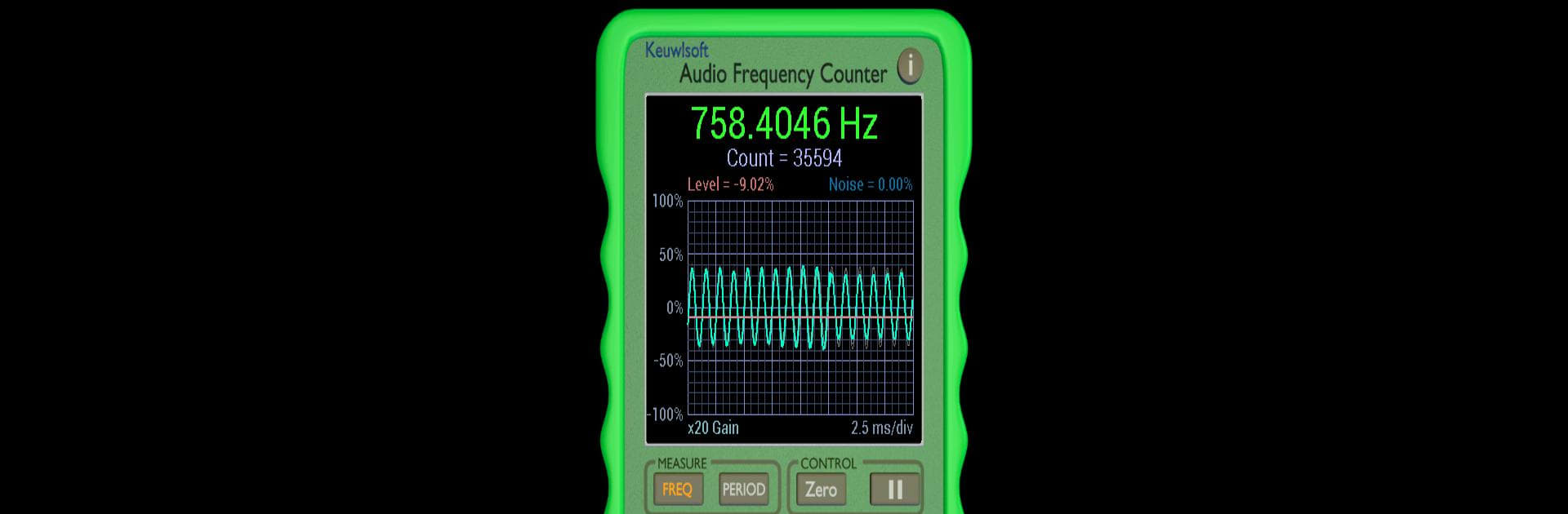Why limit yourself to your small screen on the phone? Run Audio Frequency Counter, an app by keuwlsoft, best experienced on your PC or Mac with BlueStacks, the world’s #1 Android emulator.
About the App
Looking for a simple way to measure sound frequencies right on your device? Audio Frequency Counter by keuwlsoft might be just what you need. Whether you’re curious about a single tone or want to check the period of a repeating signal, this app lets you watch everything unfold in real time. It’s designed for folks who want to get hands-on with their audio experiments or just geek out over sound.
App Features
-
Real-Time Frequency Counting
See how often your sound signal rises above or drops below a certain level. The app picks up these little moments from your microphone and shows you the frequency or the time period right away. -
Visual Signal Graph
Watch the waveform as it moves, with adjustable time scales from fast blips at 2.5 milliseconds per division to slower action up to 640 milliseconds per division. You get to see exactly what’s happening with every sound. -
Adjustable Gate Times
Pick from four different gate times—0.1s, 1s, 10s, or even up to 100s—so you can tune how long the app listens before it calculates a new frequency. -
Customizable Sensitivity
Need more or less sensitivity? You can tweak the gain from x1 all the way up to x1000, making tiny signals obvious or toning down the louder stuff. -
Flexible Trigger Settings
Choose whether you want the app to react when the sound rises, falls, or both. Plus, you can set it for AC or DC coupling, which lets you control how the app reads subtle differences in your input. -
Noise Level Control
Set a minimum noise threshold—so random background buzz won’t mess up your measurements. The app waits for your chosen level before it starts counting a new event.
If you prefer working on a bigger screen, Audio Frequency Counter is also smooth to use on BlueStacks. Try exploring what your microphone can hear—it might surprise you!
BlueStacks gives you the much-needed freedom to experience your favorite apps on a bigger screen. Get it now.