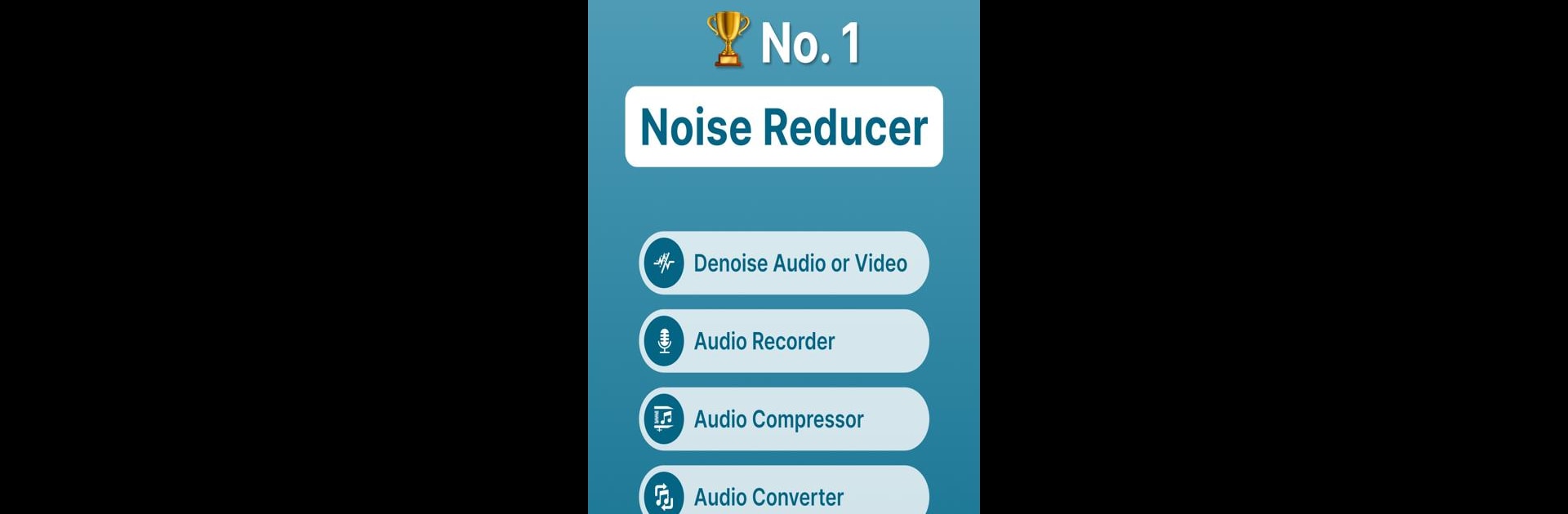Upgrade your experience. Try Audio Video Noise Reducer, the fantastic Music & Audio app from Inverse AI, from the comfort of your laptop, PC, or Mac, only on BlueStacks.
About the App
Ever had a recording ruined by random background noise? Audio Video Noise Reducer from Inverse AI steps in to save the day. Whether you’re working with audio or video clips, this Music & Audio app helps you cut out those distracting sounds so you can finally hear every word (or note) as it should be. It’s built for anyone who wants clean, clear recordings—no headaches, just better audio.
App Features
-
Noise Reduction Made Simple
Tired of hiss, hum, or chatter in your recordings? This app uses advanced deep learning technology to filter out unwanted sounds from both audio and video files, so your content always comes out crisp. -
Built-in Sound Recorder
No need for extra tools. Record your voice or ambient sounds right in the app, then clean up the noise in just a few taps. -
Flexible File Formats
Save your processed files however you like—whether it’s AAC, MP3, WAV for audio, or MP4, MKV, FLV, and plenty more for video. The app supports an impressively broad range of formats, making it easy to use your files wherever you want. -
Create Clear Audiobooks and Voice Projects
Working on audiobooks or spoken word projects? This app’s noise reduction tech lets your voice come through loud and clear, giving your recordings a pro touch. -
Easy Management and Playback
All your cleaned-up files are ready to go and play nicely with your favorite media players. Just pick your format and you’re set. -
Seamless Experience on PC with BlueStacks
If you’d rather handle your audio clean-up on a bigger screen, you can use Audio Video Noise Reducer on your PC with BlueStacks. Everything stays fast and easy, whether you’re editing at home or on the go.
BlueStacks gives you the much-needed freedom to experience your favorite apps on a bigger screen. Get it now.