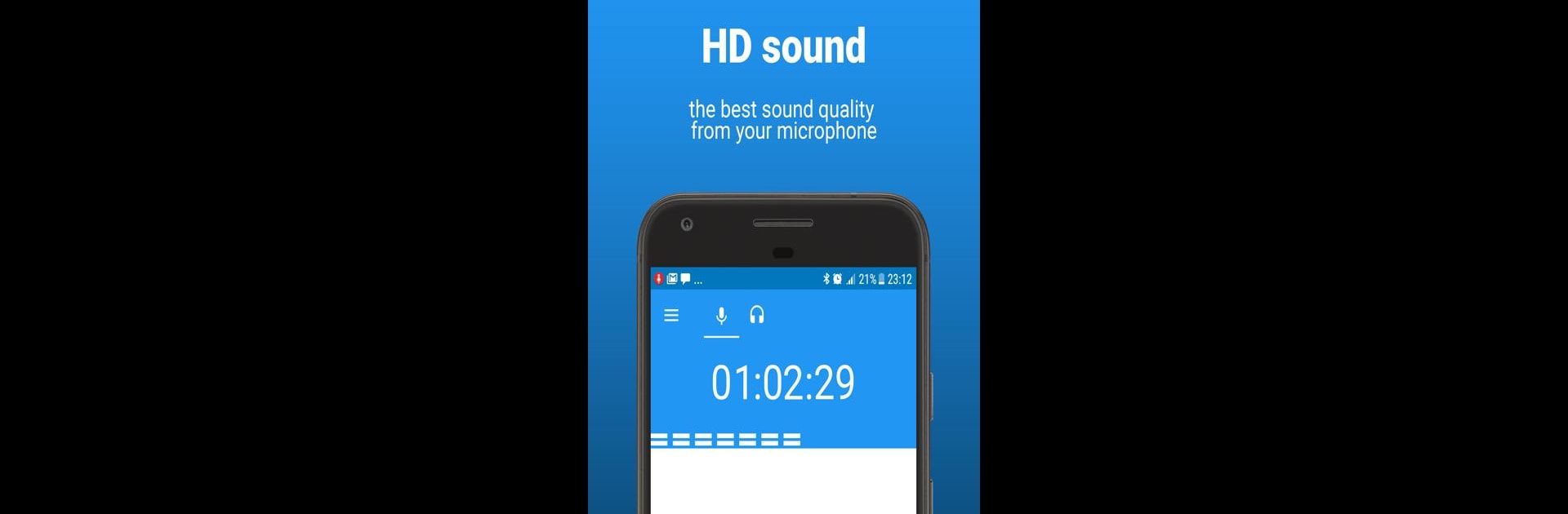Why limit yourself to your small screen on the phone? Run AudioRec – Voice Recorder, an app by AC SmartStudio, best experienced on your PC or Mac with BlueStacks, the world’s #1 Android emulator.
About the App
Ever wanted a voice recorder that just works, without making things complicated? AudioRec – Voice Recorder from AC SmartStudio is all about keeping it simple, whether you’re capturing a sudden idea, saving your music sessions, or recording that late-night snoring (hey, we all have our reasons). If you need clear, reliable recordings right from your Android device and the flexibility to play them back, this one’s got you covered. Plus, it’s part of the Music & Audio world—so whether you’re a musician, interviewer, or just forgetful, you’ll feel right at home.
App Features
-
Easy Controls
Start, pause, resume, or stop your recordings with just a tap. The interface is straightforward, so you won’t lose time fumbling with extra steps. -
High Quality Audio
Choose from several recording formats (WAV, MP4, or 3GPP), pick your sample rate (from 8 kHz up to 48 kHz), and even bump up the mic gain if you need more volume. If your device supports it, there’s stereo mode, too. -
Background Recording
Need to switch apps while recording? No problem—you can keep capturing audio while doing other things, or even with your screen off. -
Flexible File Management
Save your recordings wherever it makes sense—internal storage, external SD card, custom folders, you name it. Rename, delete, or share files right from inside the app. -
Handy Playback & Widgets
Play back your audio, loop a part if you need to rehearse, and easily control playback from the notification bar or with home and lock screen widgets. -
Cloud Backup Options
You can set things up so recordings auto-upload to cloud services like DropBox or Google Drive, so you’ll never lose an important memo. -
Customizable Experience
Whether it’s naming files with a timestamp or something creative (your call), or even setting a recording as your ringtone, you’ve got a bunch of ways to make it yours. -
Device Compatibility
For phones with extra microphones, you can record using the rear mic for clearer, louder sound—handy for concerts or speeches. -
BlueStacks Support
AudioRec – Voice Recorder works smoothly on BlueStacks if you ever want to use the app from your desktop. Handy for sorting, playing, or organizing your recordings on a bigger screen.
Big screen. Bigger performance. Use BlueStacks on your PC or Mac to run your favorite apps.