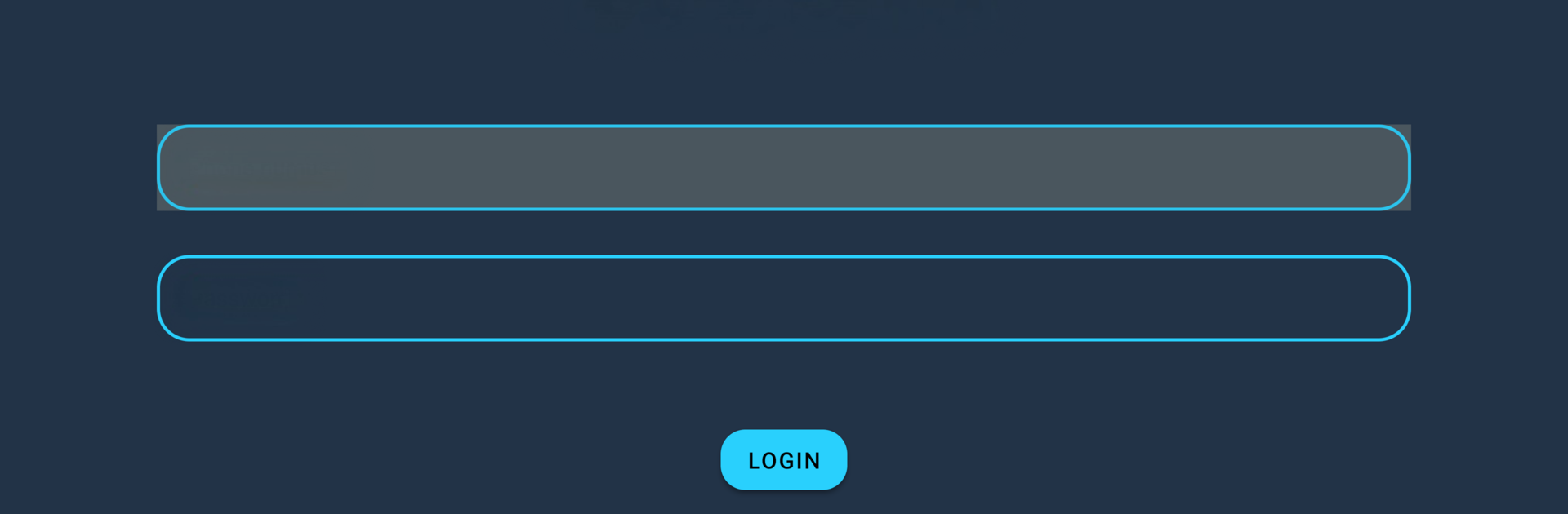Why limit yourself to your small screen on the phone? Run Aurora TV, an app by Redmkti Developer, best experienced on your PC or Mac with BlueStacks, the world’s #1 Android emulator.
About the App
Aurora TV brings a fresh and simple way to manage your music experience. Whether you’re kicking back at home, at work, or multitasking on your laptop with BlueStacks, this app makes it easy to stay in charge of your playlists. Want to skip a song, pause, or maybe just check out what’s up next? Aurora TV’s smooth, straightforward controls put you in the driver’s seat, so your listening fits whatever mood you’re in.
App Features
-
Smart Playback Control
Easily play, pause, skip, or rewind your tracks—no digging through menus or getting lost in clutter. Everything’s just a tap away. -
Seamless Connection
Aurora TV pairs up effortlessly with Aurora musico, letting you jump right in and switch up your songs or playlists from one place. -
User-Friendly Interface
The layout’s designed to be clear and distraction-free. Quickly access what you need, even if you’re just getting started with Music & Audio apps. -
Works Well on Different Devices
Prefer using your PC with BlueStacks? Aurora TV adapts so you get the same smooth control whether you’re on your phone or a bigger screen. -
Reliable Synchronicity
Worried about losing track of your music? Aurora TV keeps your controls in sync, making sure your listening session goes off without a hitch. -
Created by Redmkti Developer
Trust in the care and attention from Redmkti Developer—these folks know their way around Music & Audio, building tools that just work when you need them.
Switch to BlueStacks and make the most of your apps on your PC or Mac.