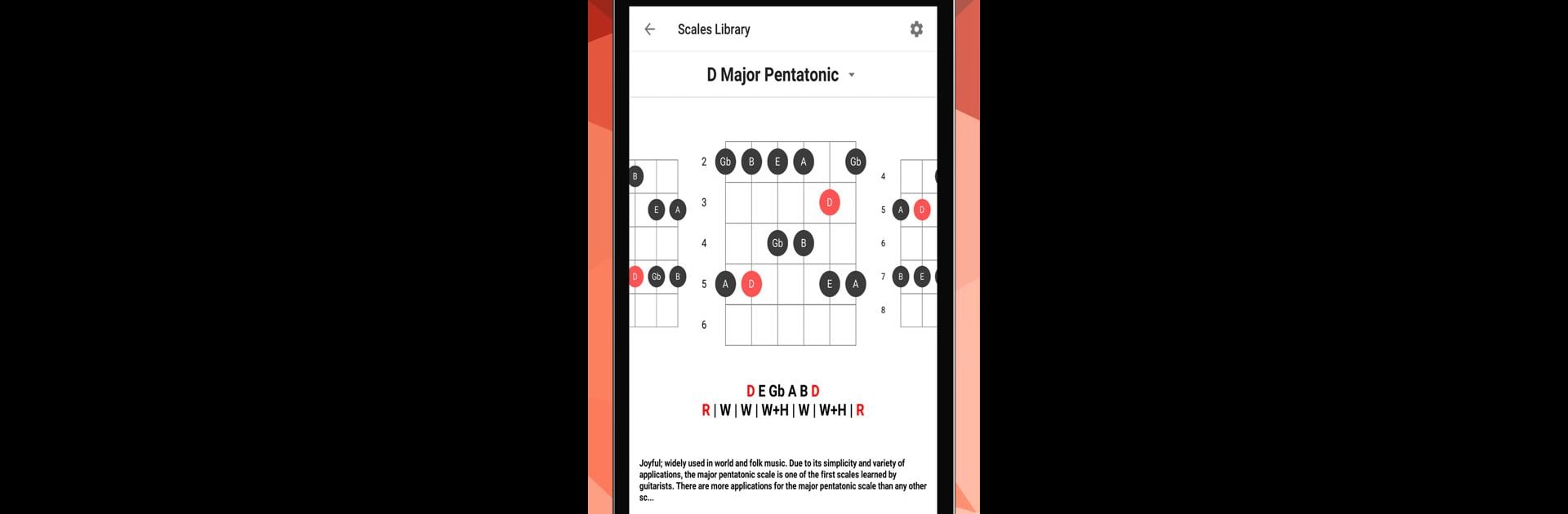Upgrade your experience. Try Backing Tracks Guitar Jam Ultimate Music Playback, the fantastic Music & Audio app from Super Ear Soft, from the comfort of your laptop, PC, or Mac, only on BlueStacks.
About the App
Ready to jam like you’re onstage, no matter where you are? Backing Tracks Guitar Jam Ultimate Music Playback is built for anyone itching to pick up their guitar and really play—whether you’re just starting out or you’ve been at it for years. Dive into improvisation, rhythm practice, or shredding solos while a full-band backs you up. Everything comes together in a relaxed, approachable way that makes learning and exploring music feel more like fun than practice.
App Features
-
Huge Jam Track Library
Access over 740 backing tracks covering all sorts of styles—rock, jazz, blues, funk, metal, indie, you name it. More than half are free to use! -
Genre Variety
Explore more than 30 music genres. Wander from country twang to gritty hard rock or mellow reggae, all with tracks tailored for guitarists. -
Change Keys and Tempo
Want to slow things down or try a tricky track in a different key? Just tweak the tempo or shift the key and play at your own pace. -
Metronome & Recording
Nail your timing using the built-in metronome or record your jam sessions and hear your progress—no extra gear needed. -
Scale Library
Stuck on solos? Browse over 2,000 guitar scales, all organized and easy to follow, to spice up your improvising. -
Chord Library
Don’t guess—look up any chord you need with a 5,000+ chord library right at your fingertips. -
Chord and Scale Overlays on Tracks
See the chords for nearly every track onscreen, plus scale diagrams to help you really understand what you’re playing. -
Smart Practice Tools
Filter, sort, and even preview backing track albums to find the perfect one, with all the info (like track length and style) laid out for you. -
Used by Real Musicians and Schools
Trusted by music students, private teachers, and even top music schools worldwide—it’s a teaching and jamming staple.
You can pick up your guitar and start experimenting from anywhere—even on your PC using BlueStacks, for a bigger screen and extra flexibility. Powered by Super Ear Soft, this Music & Audio app puts a full band at your command and plenty of tools in your pocket.
BlueStacks gives you the much-needed freedom to experience your favorite apps on a bigger screen. Get it now.