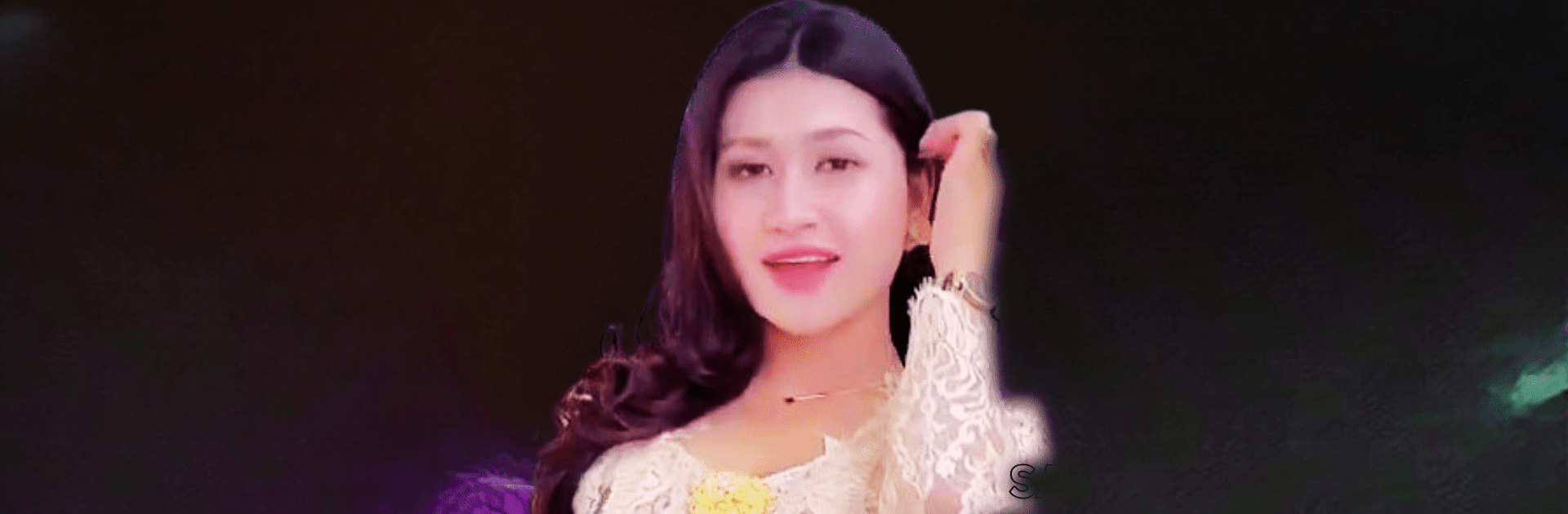Multitask effortlessly on your PC or Mac as you try out Lagu Bali Full Album, a Music & Audio app by fitri2008 on BlueStacks.
About the App
Ever wanted a spot where you can kick back and listen to a full album of Balinese songs, all in one go? Lagu Bali Full Album by fitri2008 is here to fill that exact need. It’s a simple, no-fuss music & audio app that brings you a whole collection of mp3 tracks straight from Bali, ready to set the mood whether you’re busy or just chilling. If you’ve got a soft spot for Balinese music or just want something new to soundtrack your day, this might just be what you’re after.
App Features
-
Full Album Library
Flip through a well-stocked list of Balinese songs—whole albums, all in one spot. You won’t be searching for random tracks; just press play and let the music flow. -
Easy-To-Use Controls
The interface keeps things straightforward. Play, pause, skip, or browse—figuring it out takes seconds, not hours. -
Clear Audio Quality
Every track comes through with crisp, pleasant sound, so whether you’ve got headphones or you’re playing it out loud, your music sounds great. -
Attractive Look
The app’s display is clean and pleasing—a touch of style that makes your listening experience a bit more enjoyable. -
Enjoy on Different Devices
Whether you stick with your phone or run Lagu Bali Full Album using BlueStacks on your computer, the experience feels just as smooth and familiar. -
Made for Music Lovers
Built with fans of Balinese songs in mind, the selection is curated to satisfy both new listeners and long-time enthusiasts.
BlueStacks brings your apps to life on a bigger screen—seamless and straightforward.