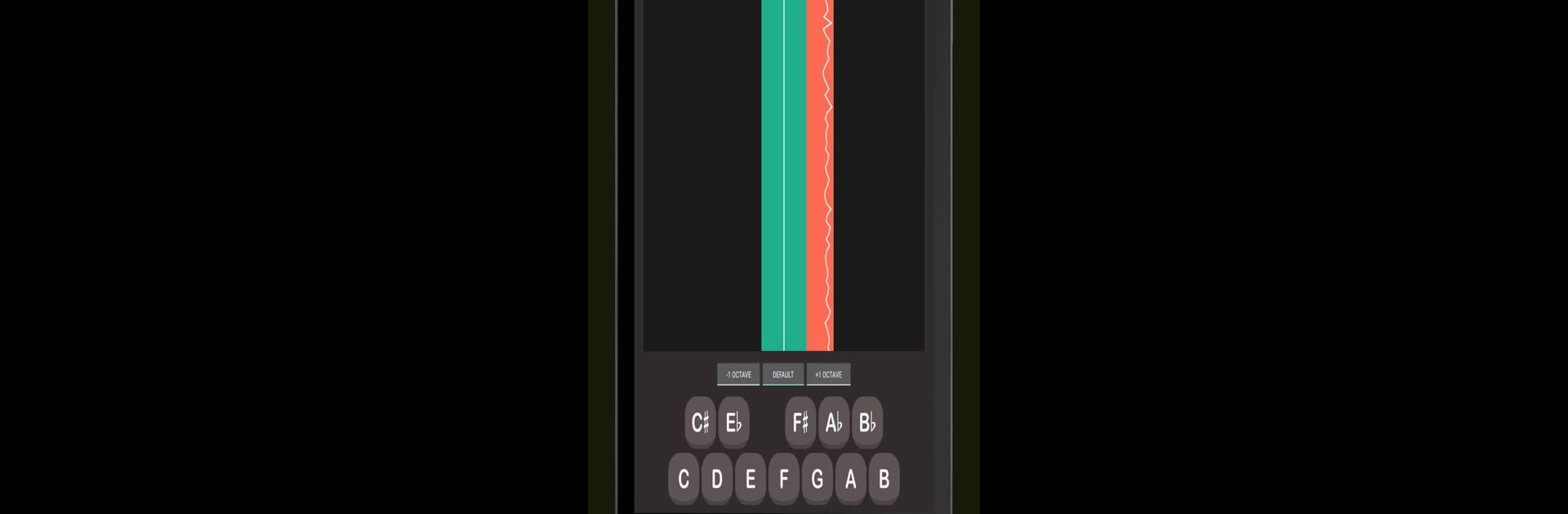Multitask effortlessly on your PC or Mac as you try out Bass Tuner BT1, a Music & Audio app by JSplash Apps on BlueStacks.
About the App
Bass Tuner BT1 is your go-to sidekick when you want your bass instrument to sound just right. Whether you play bass guitar, cello, or something a little less common like bassoon, this app has you covered. It’s user-friendly, accurate, and designed to make the whole tuning process feel way less fussy. If you’re looking for a trustworthy tuner that doesn’t overcomplicate things, Bass Tuner BT1 brings reliable tuning to your fingertips—perfect for those deep, low notes.
App Features
-
Spot-On Tuning Accuracy
Get your instrument in tune down to the tiniest difference—this tuner is precise within ±0.1 cents, so you can count on your sound being spot-on every time. -
Visual Feedback
Easily see your current note and how close you are to perfect pitch. There’s even a graph that tracks your pitch over time, so you can actually see how you’re improving or where you’re sliding. -
Versatile Instrument Support
Works great for a whole range of low-frequency instruments—whether you’re jamming on a bass trombone or tuning up a cello. -
Handy Tone Generator
Looking for a reference pitch? The built-in tone generator lets you play any note across three full octaves. Super handy if you want a clear starting point. -
Customizable A₄ Tuning
Got a special tuning standard you like instead of the usual 440 Hz? No problem. Adjust the A₄ frequency to suit your style or requirements. -
Simple, No-Nonsense Interface
No clutter or confusing menus here—just the tools you need to get in tune, fast.
And if you feel like using Bass Tuner BT1 on a bigger screen, you can always run it with BlueStacks for some extra comfort while tuning.
BlueStacks brings your apps to life on a bigger screen—seamless and straightforward.