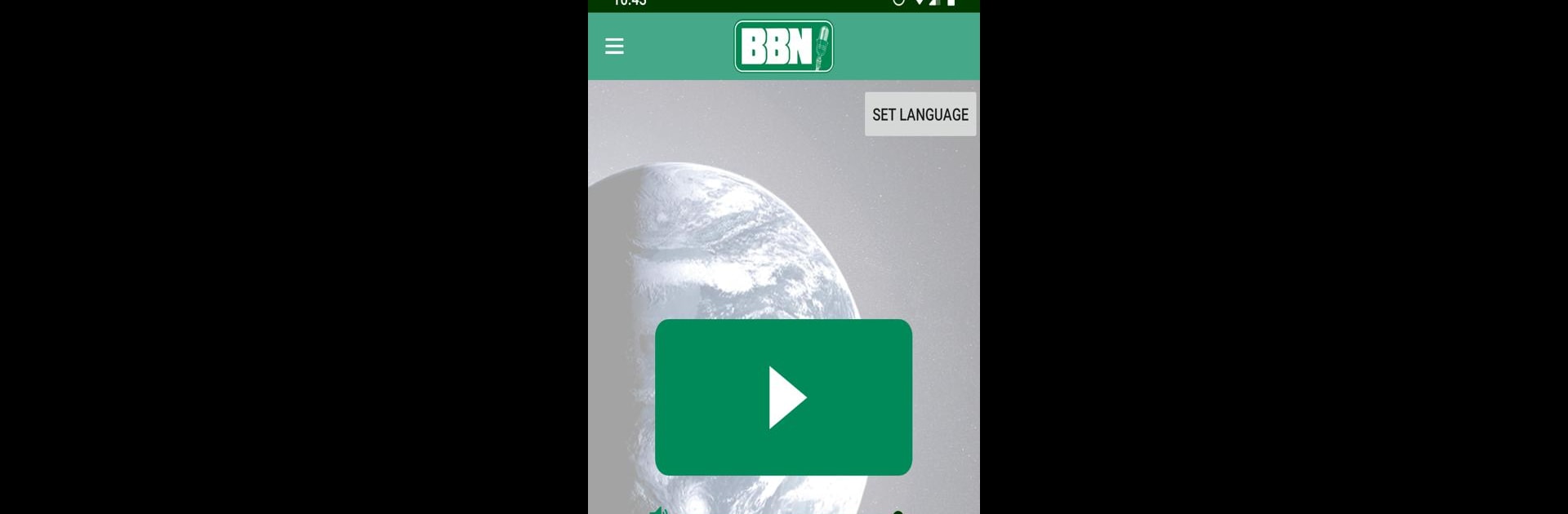Why limit yourself to your small screen on the phone? Run BBN Radio, an app by Bible Broadcasting Network, best experienced on your PC or Mac with BlueStacks, the world’s #1 Android emulator.
About the App
Ready to tune into uplifting messages and inspiring music wherever you are? With BBN Radio by Bible Broadcasting Network, you’ve got a world of Christian programming at your fingertips. Whether you’re looking to hear timeless hymns, catch up on Bible teachings, or find thoughtful devotionals, this app pulls it all together in one easy-to-use spot. Just open it up, pick what suits your mood—and you’re set for a meaningful listening experience, no matter the time or place.
App Features
-
Live Radio Streaming
Pop on the live BBN Radio stream anytime—classic faith-based music, Bible lessons, and family-friendly programs play non-stop, day and night. -
OnDemand Shows
Missed your favorite program? No problem. Browse the OnDemand section to catch previous broadcasts, devotionals, or teaching sessions at your own pace. -
Multilingual Broadcasts
Hear the Good News in your language—BBN Radio offers content in English, Spanish, Portuguese, Chinese, Japanese, Korean, German, and Russian. Jump between streams easily, depending on what fits your needs. -
Program Guide Access
Curious about what’s coming up next? Flip through the interactive program guide to keep track of show times and topics. -
Station Listings
Want to know which BBN stations are broadcasting? Check out the full list right from the app. -
Social Media Updates
Never miss the latest updates—follow BBN’s Facebook and Twitter directly within the app, so you’re always in the loop with community news or inspiration. -
Bible Institute Courses
Open up free access to the BBN Bible Institute, packed with courses for anyone wanting to dig deeper into scripture.
And yes, you can enjoy all of these features right on your phone or tablet, or even on your PC with BlueStacks if you love a bigger screen.
Switch to BlueStacks and make the most of your apps on your PC or Mac.