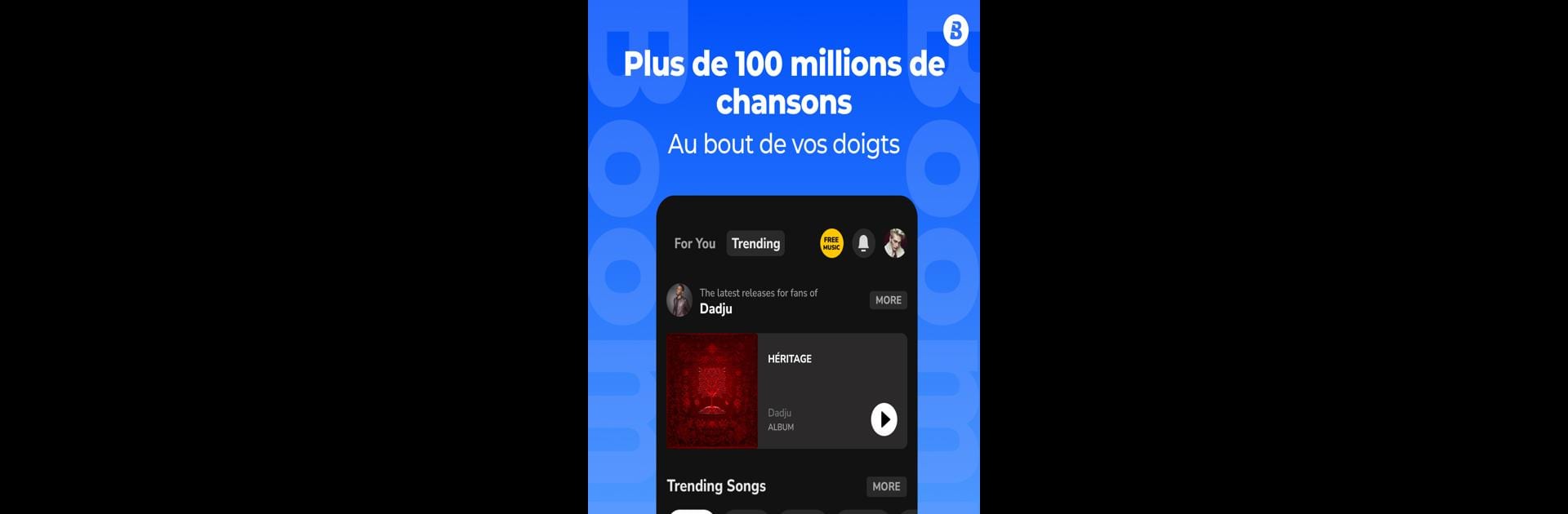Get freedom from your phone’s obvious limitations. Use Boomplay: Music & Live Stream, made by Transsnet Music Limited, a Music & Audio app on your PC or Mac with BlueStacks, and level up your experience.
About the App
Love discovering fresh tunes or keeping up with your favorite artists? Boomplay: Music & Live Stream, brought to you by Transsnet Music Limited, is your go-to spot for all things music. With a seriously massive song library and lively community features, this music-audio platform makes listening—and exploring—easy, whether you’re online or off.
App Features
-
All the Music You Crave
Unlock a collection with over 100 million tracks. Search any song, album, podcast, or artist, and enjoy genres from Pop to Afropop, Afrobeats, Rock, Reggae, and way beyond. -
Offline Play, Anytime
Heading somewhere without signal? No worries. Download songs and albums, then listen to them offline with zero data used. Plus, you can play your own local files—including MP3s and more. -
Handpicked Playlists for You
Not sure what to play next? Get recommendations and curated playlists based on what you love or what’s trending right now. -
Support Your Favorite Artists
Every listen, stream, or download on Boomplay counts toward official Billboard charts. Help your favorite musicians get noticed just by enjoying their work. -
Equalizer Controls
Fine-tune your sound with a built-in equalizer. Adjust the settings until every beat and lyric sound just the way you like. -
Lyrics On-Screen
Sing along to trending music or those hidden gems—real-time lyrics are just a tap away. -
Live & Social Fun
Jump into live sections to chat with artists, join community games, or just discuss the latest tracks with other fans. -
Ad-Free and Premium Perks
Go ad-free, download unlimited songs, and get access to premium playlists and top-quality tracks when you subscribe.
Try it out on your favorite device—using BlueStacks makes it a breeze to enjoy all of Boomplay: Music & Live Stream’s features straight from your desktop.
Ready to experience Boomplay: Music & Live Stream on a bigger screen, in all its glory? Download BlueStacks now.