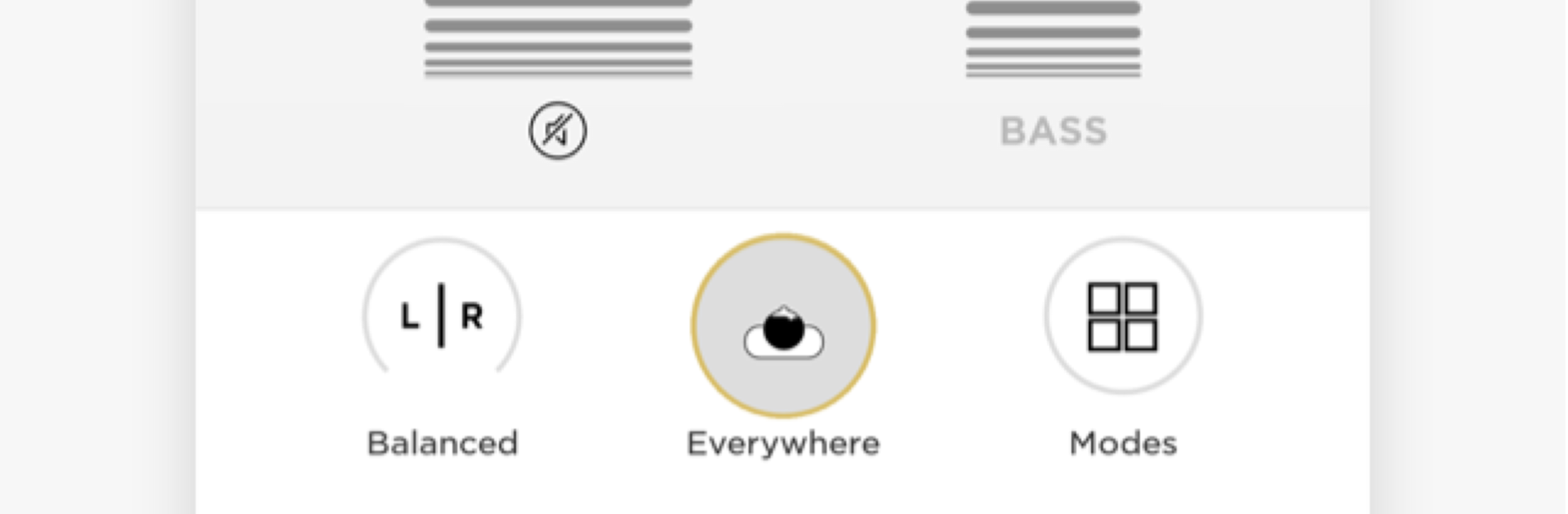What’s better than using Bose Hear – only for Bose® Hearphones™ by Bose Corporation? Well, try it on a big screen, on your PC or Mac, with BlueStacks to see the difference.
Bose Hear is not a general music app, it is the remote for Bose Hearphones, those conversation-helping earbuds. The whole thing feels like a clean control panel for real life sound. There are simple sliders and toggles to raise softer voices, turn down room noise, and choose what should be front and center, like a person speaking across a table. It can switch from quiet focus to a more open feel, so music and calls can sound calm or more natural depending on the situation. No fluff, no confusing menus, just quick tools that make noisy places less tiring.
On a PC with BlueStacks, the layout is easy to read and click, which makes testing settings and moving between modes comfortable. The bigger screen helps when fine tuning how much of the world to let in versus block out. It is very much a companion app, so it shines when the Hearphones are doing the heavy lifting and the app is steering them. Someone can use it to get quiet for reading, nudge up voices in a cafe, or keep a call clear without cranking volume.
Important bit, it only works with Bose Hearphones. It does not connect to QC30, QC35, SoundSport, or SoundLink. If the plan is to tune those, this will not help. For hearing tweaks on Hearphones though, it feels straightforward and calm to use.
BlueStacks gives you the much-needed freedom to experience your favorite apps on a bigger screen. Get it now.