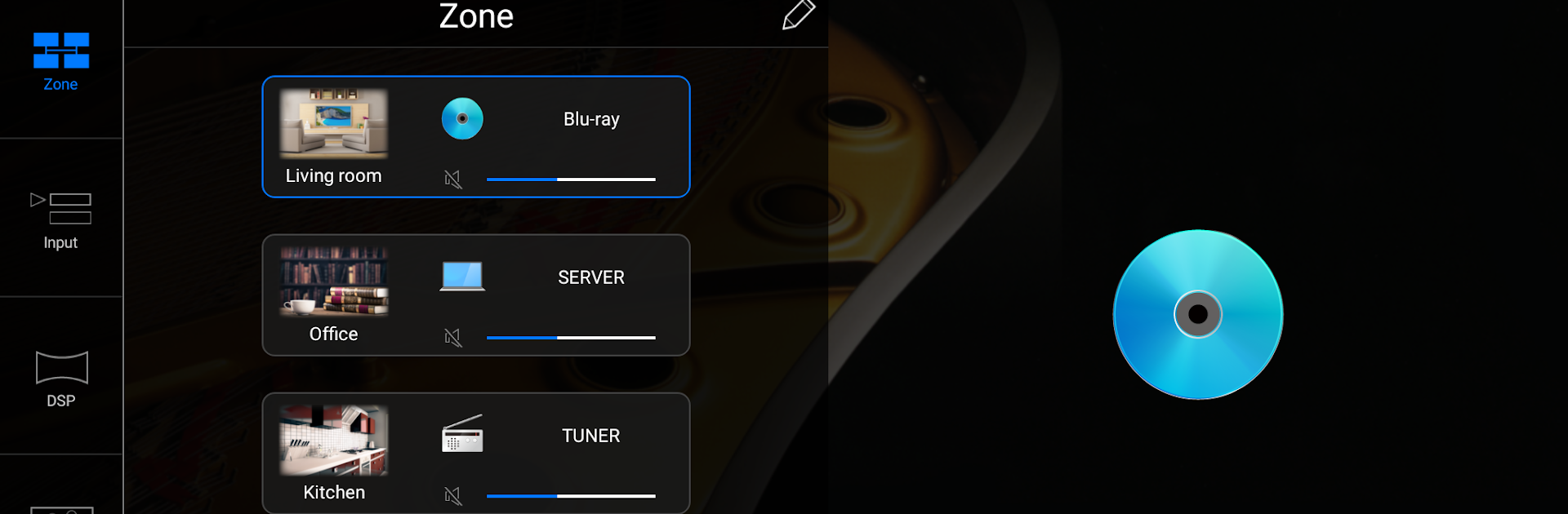Let BlueStacks turn your PC, Mac, or laptop into the perfect home for AV CONTROLLER, a fun Music & Audio app from Yamaha Corporation.
About the App
Ever dreamed of managing your Yamaha sound system without hunting for the right remote? AV CONTROLLER by Yamaha Corporation turns your phone or tablet into a smart, Wi-Fi-powered remote that puts full control right in your hands. Whether you’re switching inputs, turning up your favorite song, or just want to kick back and tweak the volume from the couch, this Music & Audio app has your back—no more shuffling between remotes or getting up mid-movie.
App Features
-
All-in-One Remote
Adjust power, change the volume, hit mute, or pick your go-to input—all from your device. It’s like having an upgraded remote but smarter. -
Music Streaming
Play music stored on your phone or tablet straight to your Yamaha system. Want to relive an old playlist or share a new favorite? Just a few taps and you’re there. -
Source Selector
Shuffle between Internet Radio, USB tracks, the classic FM/AM radio, or any other connected source. Switch what you’re listening to faster than you can dig out your old remote. -
Easy Control for Blu-ray Players
Skip the second remote—manage the basics of your Yamaha-compatible Blu-ray player using the same app. -
Tablet-Friendly Layout
Enjoy a fuss-free experience on bigger screens, too. The interface adapts to tablets for simple, comfortable control. -
SCENE and DSP Modes
Save and switch between your preferred settings or audio modes without digging through menus. Personalize how your movies or music sound anytime. -
Helpful Demo Mode
Not sure where to start? Try the demo mode inside the app for a quick walkthrough, so you can get the most out of your Yamaha gear. -
Multiple Language Support
The app speaks your language, literally—it’s available in a bunch of languages, so it’s easy to get comfortable with all the controls.
If you’re on a PC or laptop, AV CONTROLLER works well using BlueStacks, letting you manage your audio setup from nearly anywhere.
Big screen. Bigger performance. Use BlueStacks on your PC or Mac to run your favorite apps.