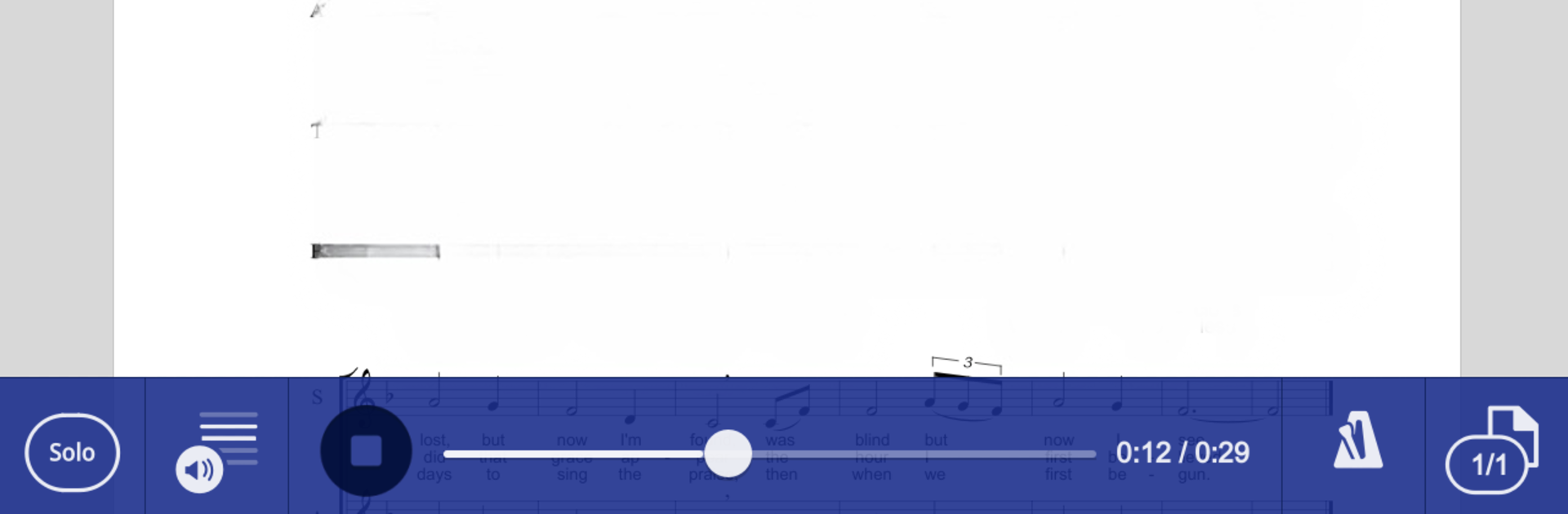What’s better than using capella score reader by capella-software AG? Well, try it on a big screen, on your PC or Mac, with BlueStacks to see the difference.
About the App
capella score reader brings sheet music into your pocket, making it super easy to read, play, and listen to your favorite scores wherever you are. Whether you’re practicing for choir, juggling parts in an orchestra, or just want a handy digital music stand, this app keeps everything right at your fingertips. No more carrying messy paper sheets—just open your files and dive straight into studying, playing, or performing.
App Features
-
Listen to Individual Parts
Focus in on one voice at a time—just tap the Solo button to isolate any part and really pick up on those tricky sections. Toggle it on or off whenever you need, even mid-song. -
Mute and Sing Along
Ready to try singing or playing your part alone? Mute any voices you like and let yourself take the lead while the rest lay low. -
Filter or Extract Voices
Need to see just your line? Hide everything else with voice extraction, so only the parts you want are in view. Perfect for honed-in practice sessions. -
Intuitive Zoom
Want a close-up on a tricky measure? Pinch and zoom with two fingers, or pull back for a full-page overview, just like you’d expect. -
Easy Page Turning
Flip through your score with a simple slide of your finger—no page rustling, just smooth navigation. -
Tempo Control
Slow things down when you’re first learning, then speed it up once you’ve got the hang of it. Adjust tempo at your own pace for more effective practice. -
Personal File Management
Jump to your last opened scores in a snap, or browse your files and keep everything organized for quick access. -
Share and Exchange Scores
Swap scores with other musicians easily through apps like WhatsApp or email. Export your pieces as capella files or PDFs for maximum flexibility. -
Supports Popular Formats
Open scores in capXML, cap, MusicXML, or even MIDI; no need to worry about compatibility with your sheet music. -
Handy Video Introduction
Get started quickly with a straightforward video walkthrough that highlights the essentials, so you’re never left guessing.
capella score reader by capella-software AG is part of the Music & Audio family, and it works seamlessly on different devices—using BlueStacks is an option if you want to run it on your laptop, too.
BlueStacks brings your apps to life on a bigger screen—seamless and straightforward.