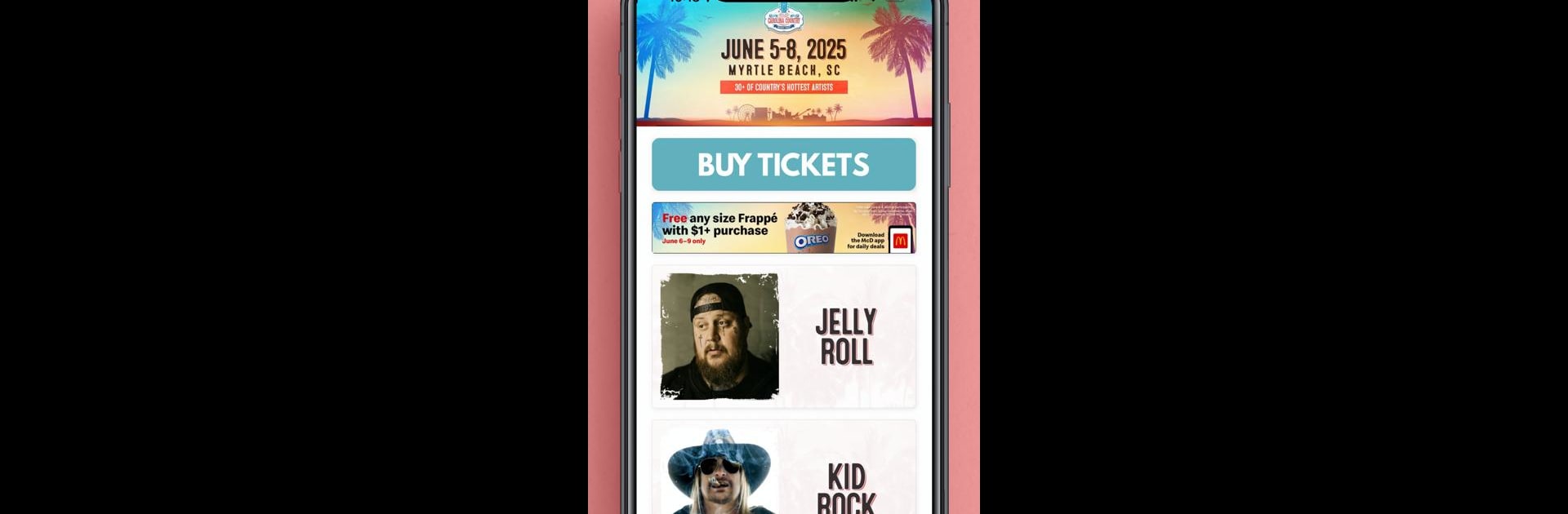Multitask effortlessly on your PC or Mac as you try out Carolina Country Music Fest, a Music & Audio app by Southern Entertainment on BlueStacks.
About the App
If you’re counting down the days to the Carolina Country Music Fest, this app is like having your own backstage pass. Whether you’re heading there for your first time or you’re a CCMF veteran, you’ll have everything you need, right at your fingertips. Want to know who’s on next, where to find the nearest coffee, or just get the latest scoop while you wander Myrtle Beach? That’s what this app’s for.
App Features
-
Full Festival Lineup: Check out all the artists performing this year. Whether you’re plotting out which shows to catch or just curious about a new band, everything’s organized in one easy spot.
-
Build Your Schedule: You don’t have to memorize set times or scribble notes on flyers. Just tap and create your own personalized festival itinerary, so you won’t miss a favorite act, even if you’re hopping between stages.
-
Interactive Maps: Never walk in circles again—maps show you everything. From food stalls and ATMs to chill zones and local happenings around Myrtle Beach, it’s all right here.
-
Local Eats & Hangouts: Curious where to grab a bite or kick back after the show? The app highlights some tasty spots and cool hangouts nearby, helping you make the most of your time between sets.
-
Real-Time Updates: Turn on notifications and you’ll be first to hear about breaking festival news, schedule changes, and a few exclusive offers just for folks using the app.
-
Built for Convenience: Everything’s designed so you can spend less time searching and more time soaking in the music. (Pro tip: If you want an even bigger screen for maps or scheduling, BlueStacks can help you run the app on your computer, too.)
BlueStacks brings your apps to life on a bigger screen—seamless and straightforward.