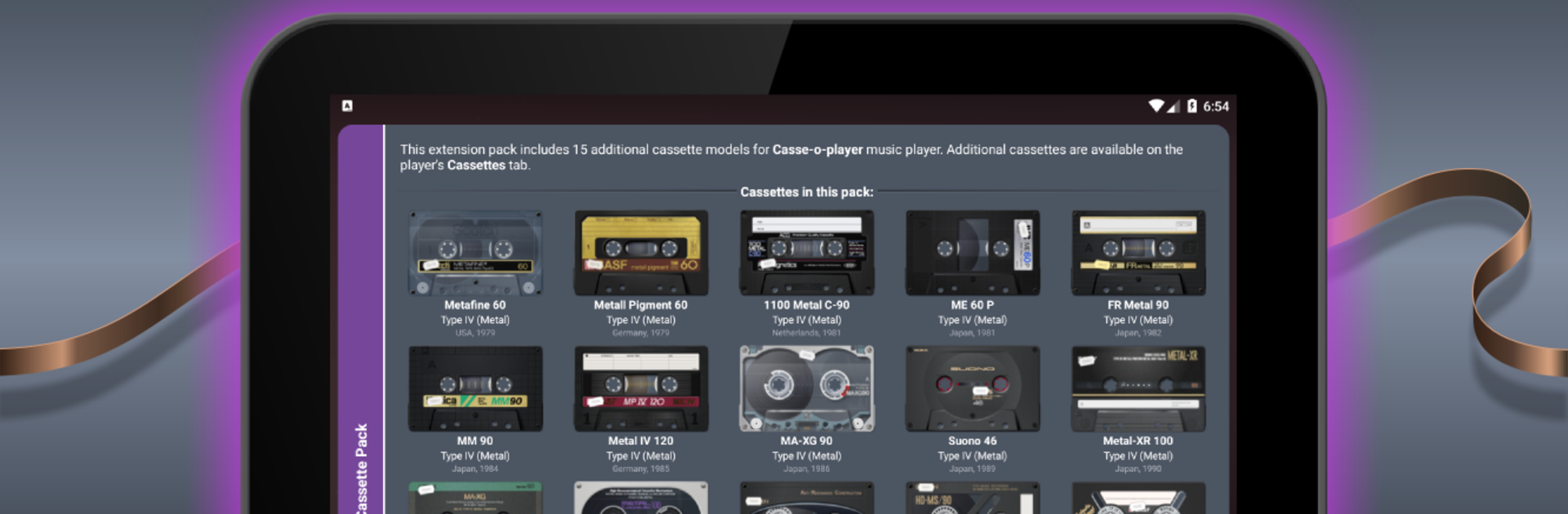Upgrade your experience. Try Casse-o-player Metal Cassette Pack, the fantastic Music & Audio app from Valentyn Vieshchunov, from the comfort of your laptop, PC, or Mac, only on BlueStacks.
About the App
Remember the thrill of popping a shiny metal tape into your old cassette player and sinking into those crisp, powerful sounds? Casse-o-player Metal Cassette Pack brings a bit of that magic back to your fingertips—just with a modern twist. Whether you’re a die-hard audio nut or just love the look of classic music gear, this add-on for Valentyn Vieshchunov’s Casse-o-player in the Music & Audio genre lets you personalize your music player with some of the coolest virtual cassettes around.
App Features
-
15 Exclusive Metal Tape Cassettes
Unlock a fresh batch of highly detailed, animated cassette designs—all inspired by those legendary, top-of-the-line metal (Type IV) tapes collectors still rave about. -
Hyper-Realistic Visuals
Each cassette looks and moves just like the real thing. The attention to detail is wild, so when you select a tape, you can almost feel that satisfying click from decades past. -
Seamless Integration
Once you’ve got the latest Casse-o-player update, these new cassettes will pop right into your collection. Just head to the “Cassettes” page and check out the “Extension packs” section. -
Taste the Legacy of Metal Tapes
Get a sense of why metal cassettes became so popular—beyond the looks, they’re all about that punchy dynamic range, and this pack pays homage to that era. -
Enjoy on Multiple Platforms
If you prefer to use Casse-o-player Metal Cassette Pack on a bigger screen, it works smoothly on BlueStacks, so you can keep that nostalgic vibe going wherever you play your tunes.
BlueStacks brings your apps to life on a bigger screen—seamless and straightforward.