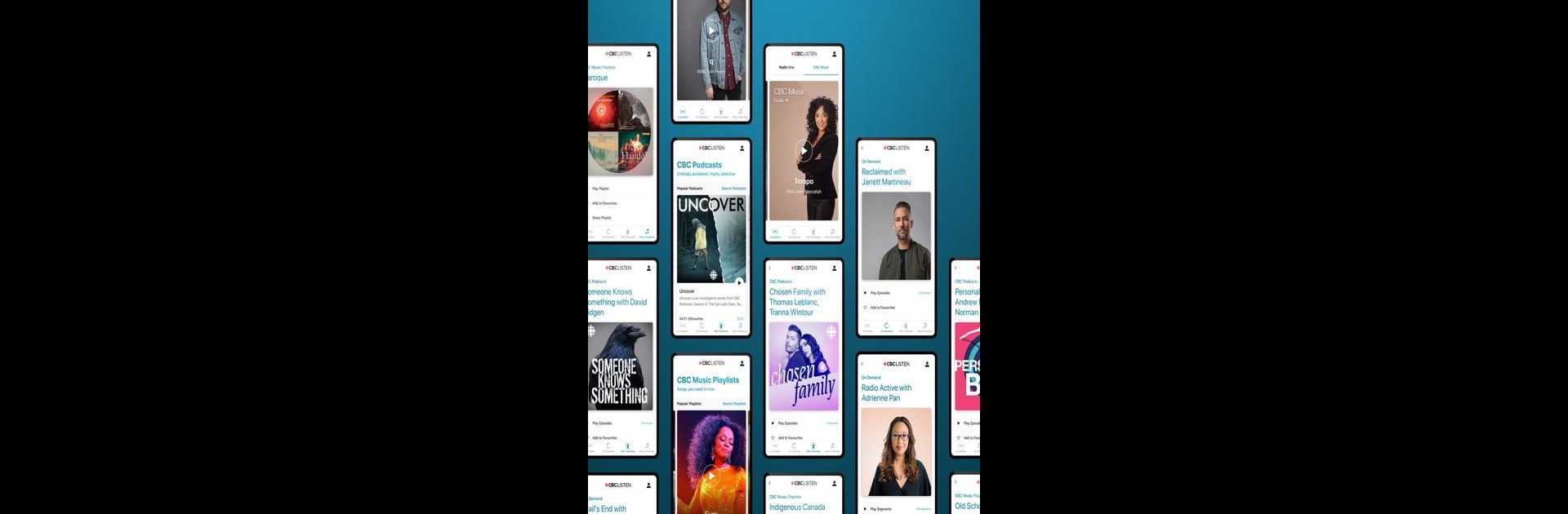Upgrade your experience. Try CBC Listen, the fantastic Music & Audio app from CBC Mobile, from the comfort of your laptop, PC, or Mac, only on BlueStacks.
About the App
CBC Listen brings together everything you love from CBC Radio, CBC Podcasts, and CBC Music—right in one handy spot. Whether you’re a podcast lover, music fan, or someone who likes to start their day with live radio, this app makes it simple to catch your favorite Canadian content anytime. From the latest hits to deep-dive investigative podcasts and local radio shows, you’ll always have something fresh to tune into.
App Features
-
Live Radio Streaming
Listen to local and national CBC Radio One or CBC Music programs as they’re happening—it’s like taking your radio everywhere without missing a beat. -
Podcast Library
There are over 40 CBC Podcasts available, including true crime, in-depth journalism, comedy, and stories that’ll make you think. Find popular series like Someone Knows Something or go exploring for something totally new. -
Curated Music Streams
Want music that matches your mood? Check out 200+ handpicked music channels and playlists—spotlighting Canadian artists, trending genres, and special mixes for any vibe. -
Completely Free
No sign-up fees, no sneaky subscriptions. Everything’s open to enjoy with no extra cost. -
Bookmark Favorites
Save shows, podcasts, and playlists you love so you can jump back in whenever you want, without searching. -
Playlogs Accessible
Curious about that song that just played? CBC Music shows give you easy access to playlogs, so you won’t be left guessing.
For those who like a bigger screen or want that radio feeling at their desk, running CBC Listen through BlueStacks is a smart move.
BlueStacks brings your apps to life on a bigger screen—seamless and straightforward.