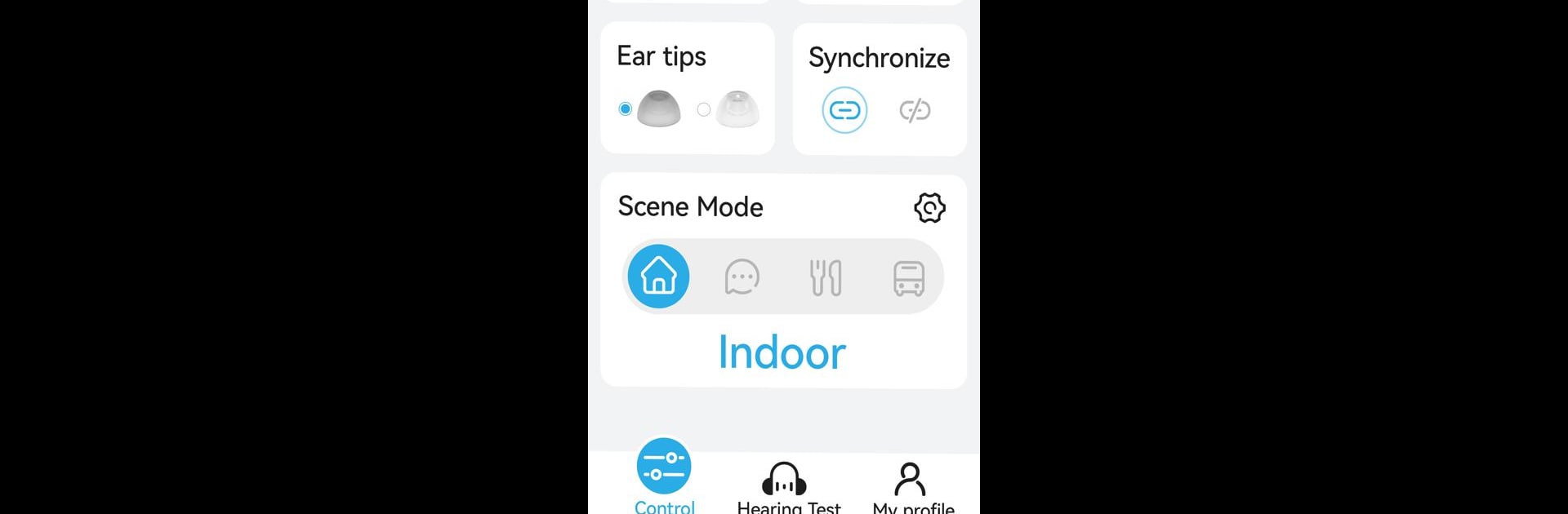Why limit yourself to your small screen on the phone? Run Cearvol, an app by 有你臻好智慧医疗(深圳)有限公司, best experienced on your PC or Mac with BlueStacks, the world’s #1 Android emulator.
About the App
Cearvol, crafted by 有你臻好智慧医疗(深圳)有限公司, is your one-stop solution for customizing and managing your hearing experience. Set up and seamlessly tweak your Cearvol hearing aids using varied functions designed for ease and adaptability. Expect intuitive controls for every auditory need, whether you’re in a bustling restaurant or a quiet office.
App Features
Main Control
– Volume Adjustment: Fine-tune with 10-level volume control. Adjust left and right aids separately, or synchronize them.
– Battery Monitor: Stay informed with real-time hearing aid battery levels.
– Ear Tips Switching: Choose acoustic parameters for different ear tip designs, ensuring optimal sound with every switch.
– Scene Mode: Switch between modes like Indoor, Conversation, Restaurant, or Traffic. Tailor parameters like noise reduction and EQ.
Hearing Test
– Online Hearing Test: Perform tests and get personalized settings based on pure tone frequencies.
– Input Audiogram: Directly input hearing data to integrate it into your custom listening experience.
My Profile
– User Login: Secure login, bind settings to your account.
– Restore Settings: Revert to factory defaults when needed, hassle-free.
– User Guide & Support: Access operating instructions and customer support effortlessly.
The app is compatible with BlueStacks for an enhanced, desktop-friendly experience.
Switch to BlueStacks and make the most of your apps on your PC or Mac.