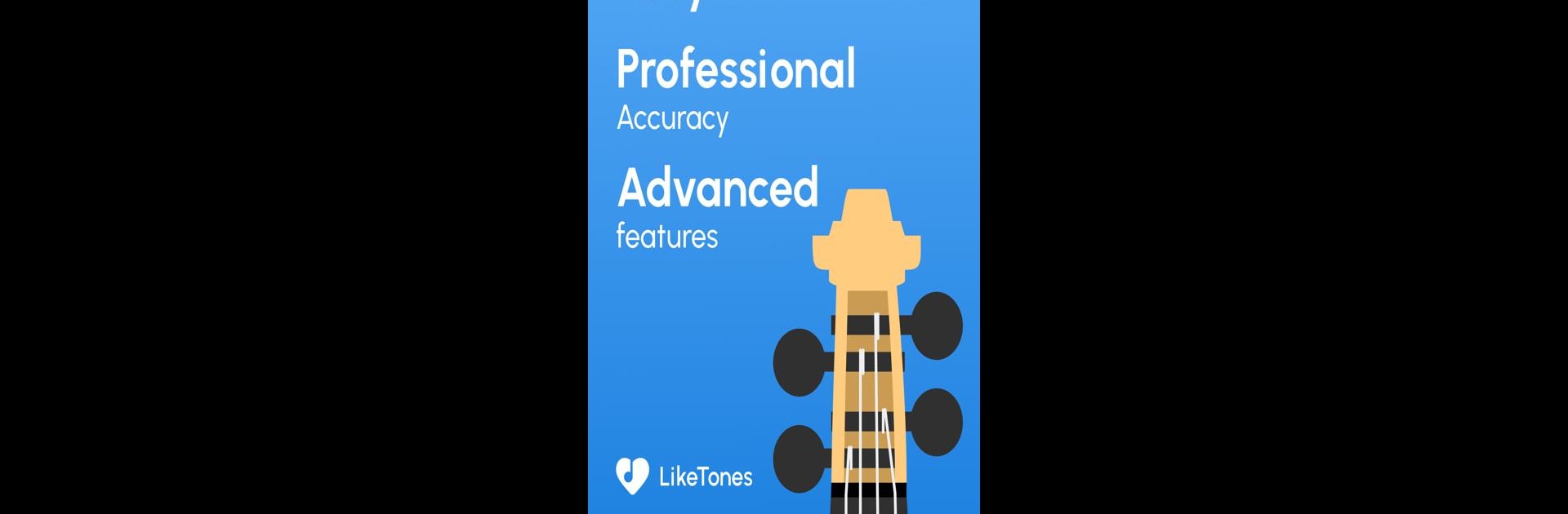Let BlueStacks turn your PC, Mac, or laptop into the perfect home for Cello Tuner – LikeTones, a fun Music & Audio app from LikeTones.
About the App
If you play the cello and want to keep your instrument sounding its best, Cello Tuner – LikeTones might be just what you’re looking for. This app makes tuning quick and painless, whether you’re a beginner figuring things out or a pro who needs precision on the spot. Expect a clean, ad-free experience focused totally on getting your cello in perfect shape—without any unnecessary clutter.
App Features
-
High-Precision Tuning
The app’s built-in algorithm is fine-tuned (pun intended) specifically for cello, so you’ll get pitch-perfect accuracy every time. No more second-guessing if your strings are in tune. -
Listen and Match Real Cello Tones
Need some guidance by ear? Tap on any note and hear exactly how your string should sound. It’s a simple way to train your ear, too—just play, listen, and match it with your own cello. -
Automatic Note Detection
Want to tune quickly? Just play a note and the app will instantly recognize it, showing you whether you’re sharp, flat, or right on the money. -
Customizable Settings and Variations
Tailor your setup with multiple tuning variations, change notation language, select your preferred reference frequency, flip on left-handed mode, or switch to dark mode for late-night sessions. -
No Ads, No Distractions
Enjoy a seamless tuning session every time—there’s nothing extra getting in the way. -
Consistent Updates
LikeTones keeps things fresh and reliable with regular updates and improvements, so you won’t get stuck with glitches or outdated features.
Prefer tuning your cello from a computer? You can run Cello Tuner – LikeTones through BlueStacks, making it easy to use on your laptop or desktop whenever you want.
Ready to experience Cello Tuner – LikeTones on a bigger screen, in all its glory? Download BlueStacks now.