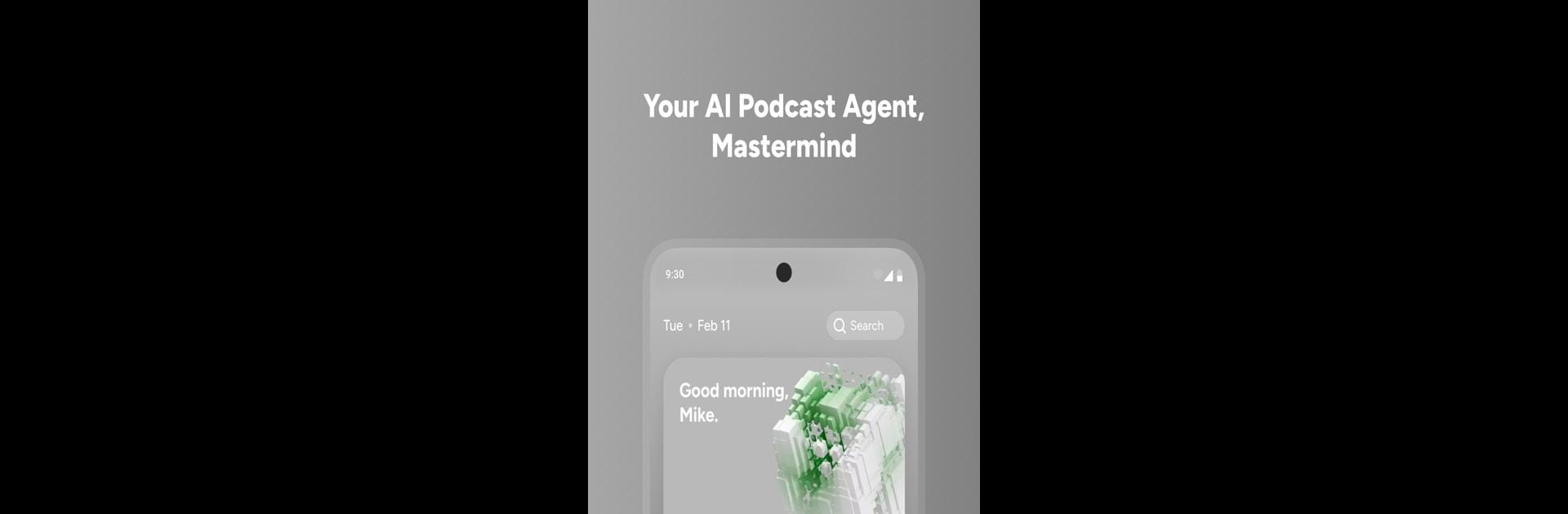What’s better than using ChatPods by NexGen Innovation Limited? Well, try it on a big screen, on your PC or Mac, with BlueStacks to see the difference.
About the App
Ever feel like you’re just letting podcasts wash over you without really digging in? With ChatPods from NexGen Innovation Limited, you get a whole new way to connect with your favorite shows. ChatPods is your personal sidekick for podcasts—using a smart AI to make listening less passive and way more interactive. Whether you want to get to the heart of an episode or chat with an AI about what you heard, this app is all about making podcasts work for you.
App Features
-
AI Podcast Agent
Get a helpful AI guide right in the app. Ask questions about what you’re listening to, pull out big ideas, or just explore topic after topic—all while your podcast keeps playing. It’s like having a well-informed friend, except they’re available anytime. -
Instant Summaries
Short on time? No problem. ChatPods can whip up AI-generated summaries so you instantly know what an episode’s all about, without having to listen from start to finish. -
Save Podcast Highlights
Heard a great idea or a funny moment? Quickly capture and save those highlights for later. Perfect for sharing, re-listening, or just building your own list of favorite moments. -
Full Transcripts & Easy Search
Every episode comes with a transcript, so you can easily search for specific quotes or topics. No more scrubbing back and forth to find that one line you missed. -
Massive Episode Library
Explore millions of podcast episodes across every genre you can think of—true crime, tech, wellness, and more. All your favorite shows are here, but now, with smarter, AI-enhanced tools. -
Ad-Free Listening
Enjoy uninterrupted audio with no pesky ads breaking the flow. Whether you’re out for a run, stuck in traffic, or just chilling, the experience stays smooth.
If you’re using BlueStacks, you’ll get the full ChatPods experience right on your PC. The app brings together music & audio in a way that feels fresh and genuinely useful for curious listeners.
Ready to experience ChatPods on a bigger screen, in all its glory? Download BlueStacks now.