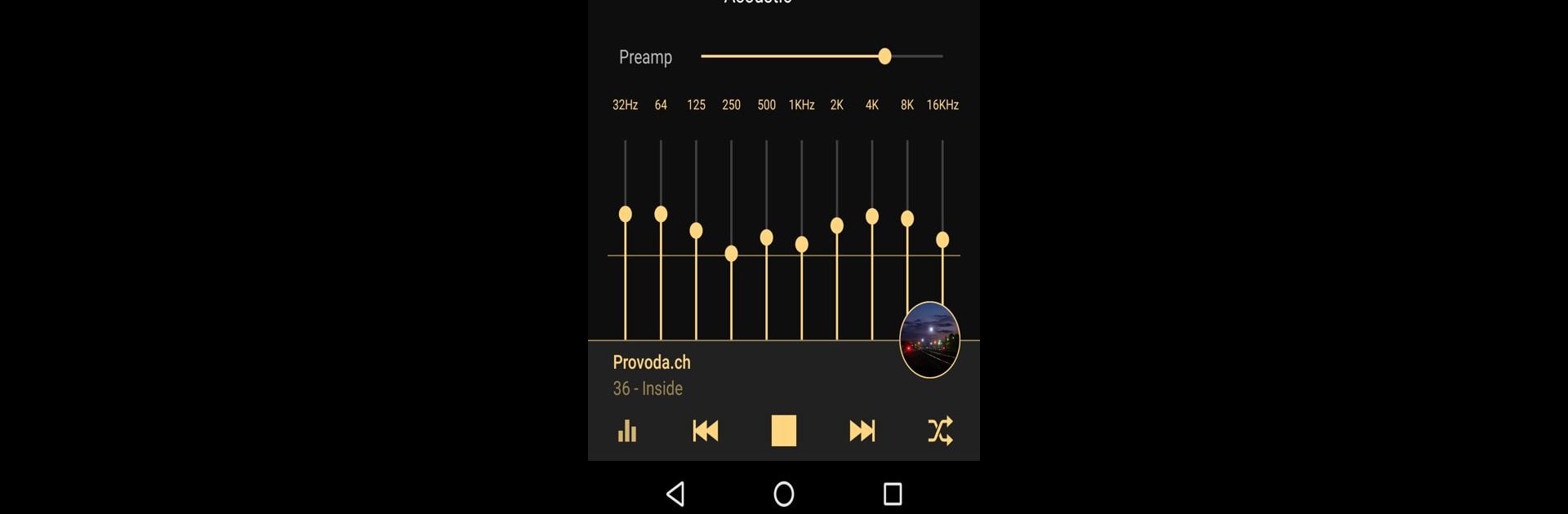Why limit yourself to your small screen on the phone? Run Chillout & Lounge music radio, an app by Maxim Kabluka, best experienced on your PC or Mac with BlueStacks, the world’s #1 Android emulator.
Chillout & Lounge music radio is one of those apps that’s all about relaxing or just having some background music going while you do other things. The main thing here: tons of stations to pick from, so whether someone’s in the mood for some mellow chill-out tunes, ambient sounds, or more upbeat lounge stuff, they’ve probably got it covered. There are new stations added now and then too, so the music choices keep changing. The sound quality really stands out, especially listening on a PC with BlueStacks – everything comes through clear and full, and not tinny or fuzzy.
There’s a built-in equalizer with a bunch of bands, way more than usual for a lot of music apps. It means it’s easy to tweak the sound until it fits whatever speakers someone’s using, or just personal taste. There are settings to help the music keep playing smoothly, even if the Wi-Fi drops out for a bit. For anyone using it in a car, the full-screen mode is actually helpful, making everything bigger and easier to tap if someone’s glancing over at a phone or tablet. There’s a tracks history feature too, so if there’s a song that catches someone’s ear, it’s easy to find out what it was and look it up online. There’s a sleep timer for those who play music as they drift off. It’s just one of those no-fuss apps that does what it says — plenty of good music, a few useful extras, and it runs fine on a bigger screen thanks to BlueStacks.
Switch to BlueStacks and make the most of your apps on your PC or Mac.